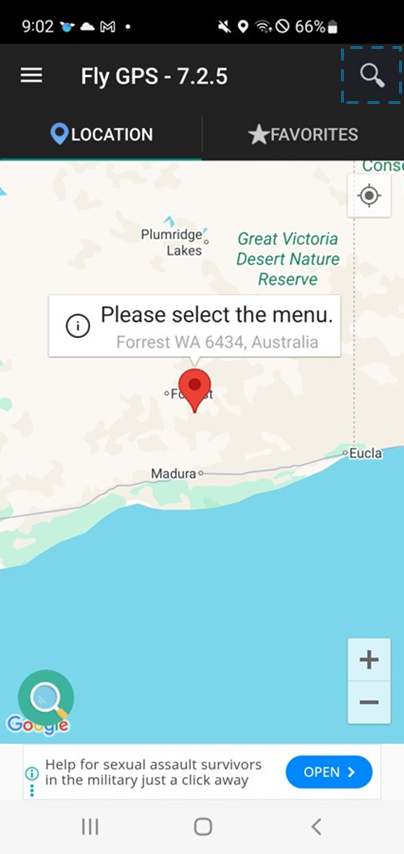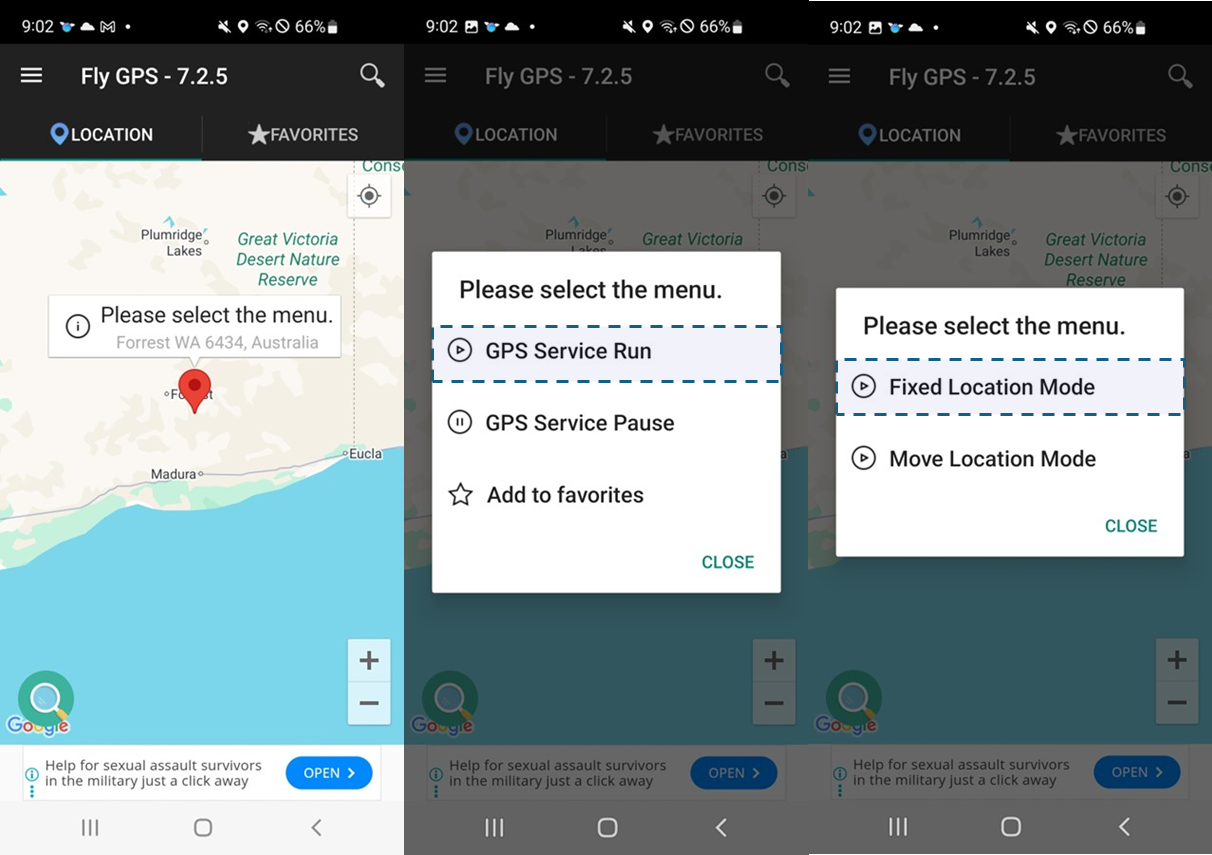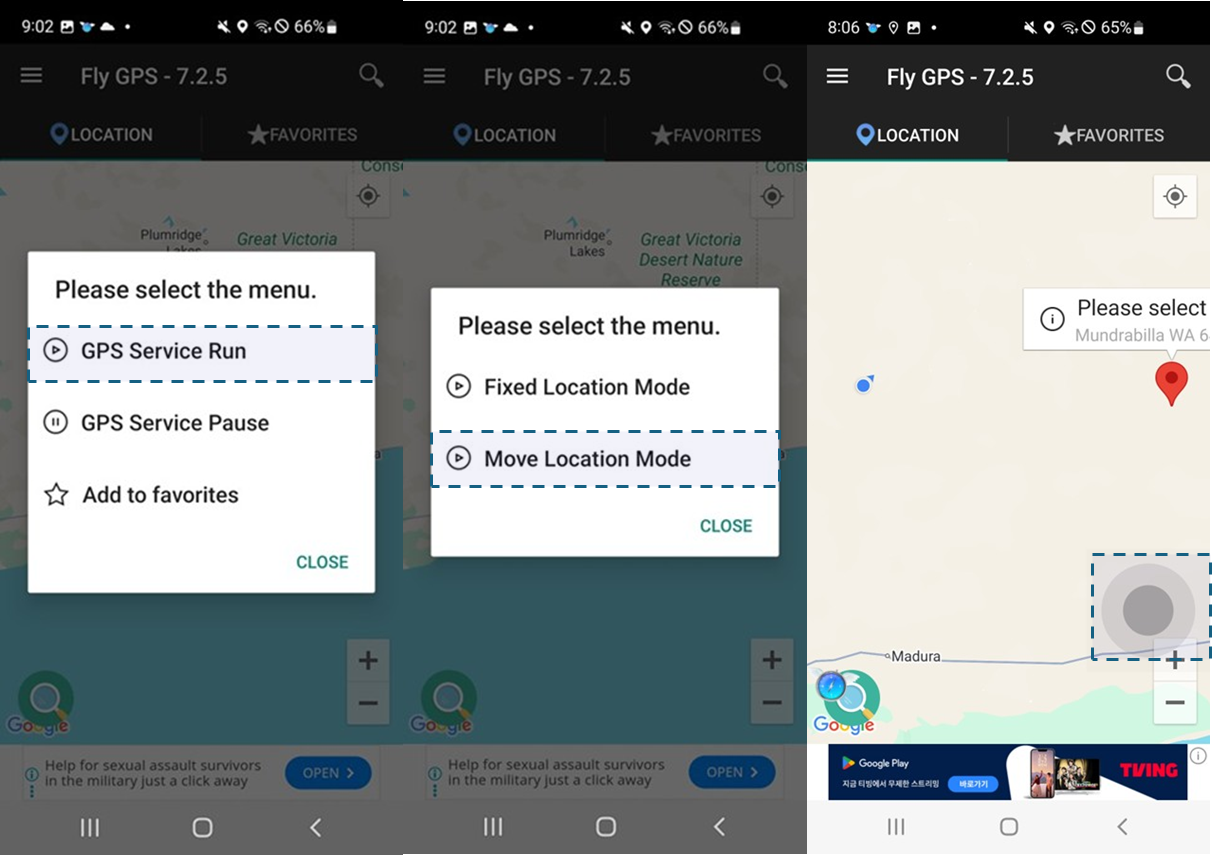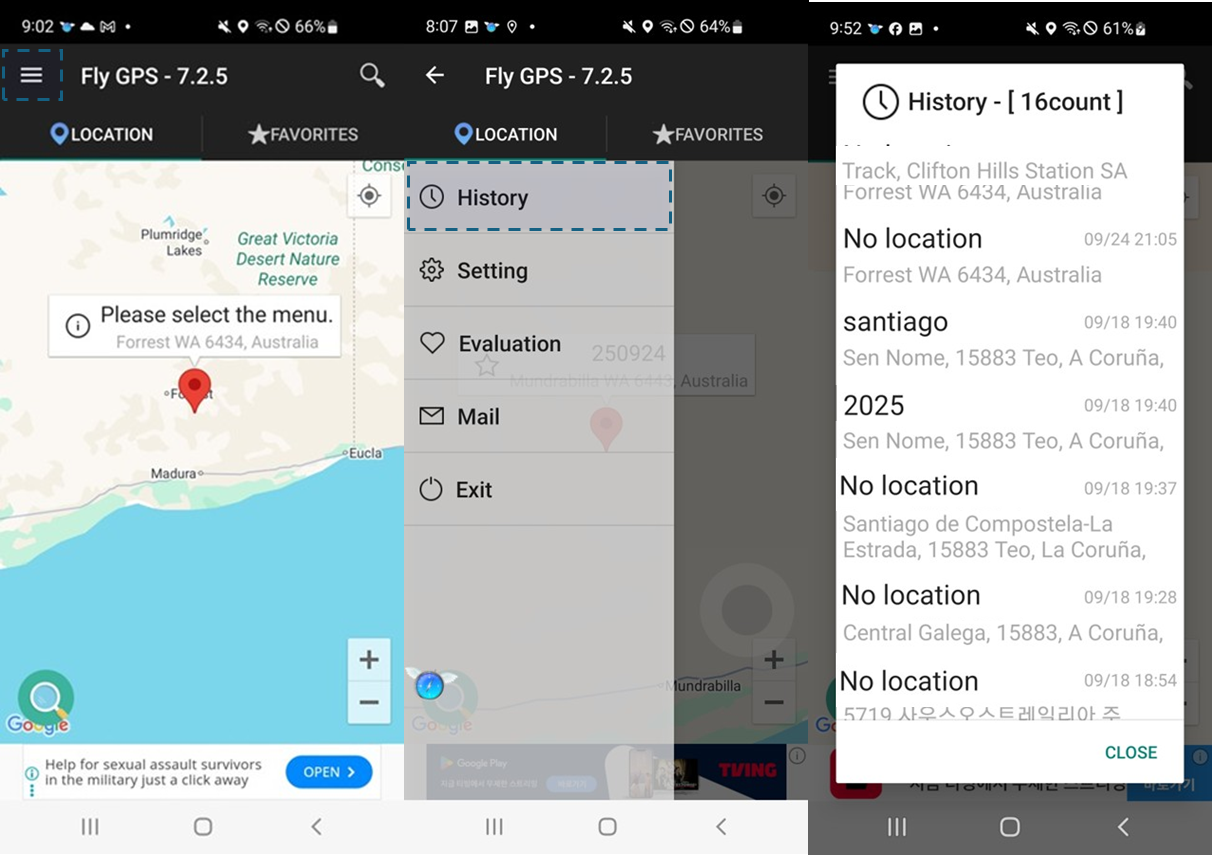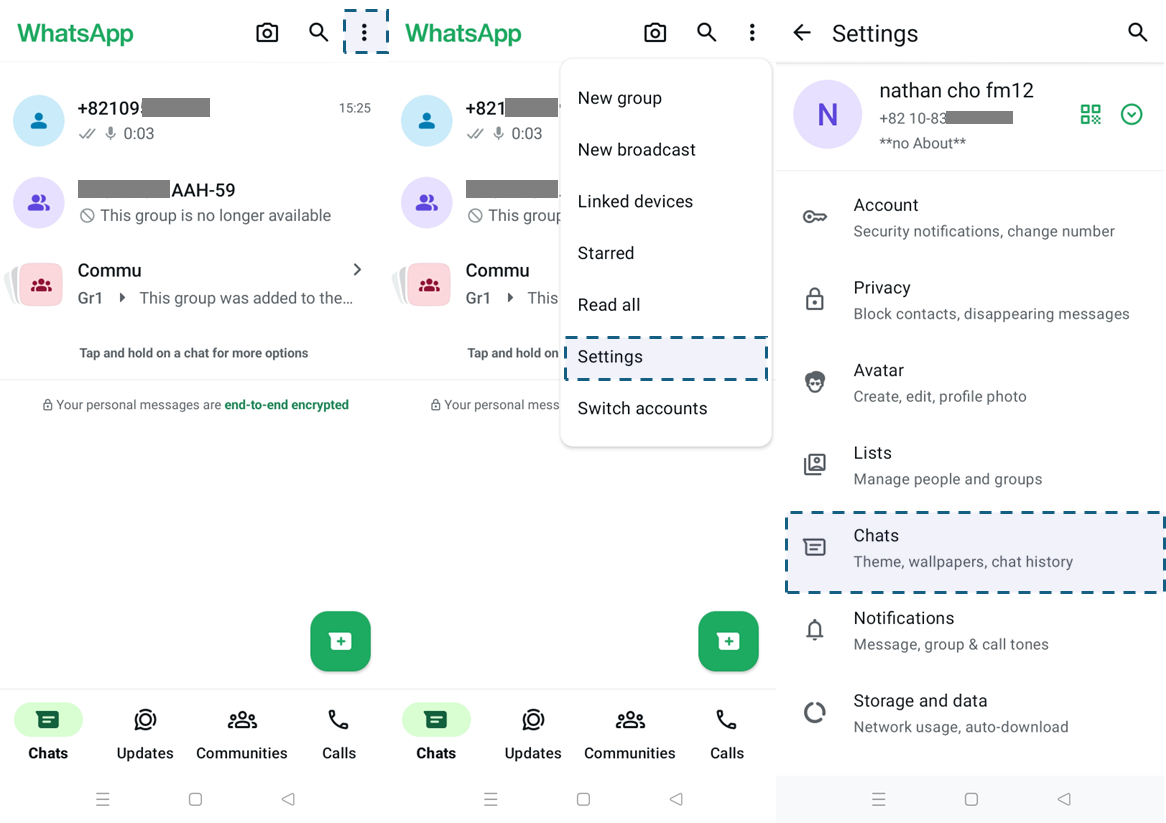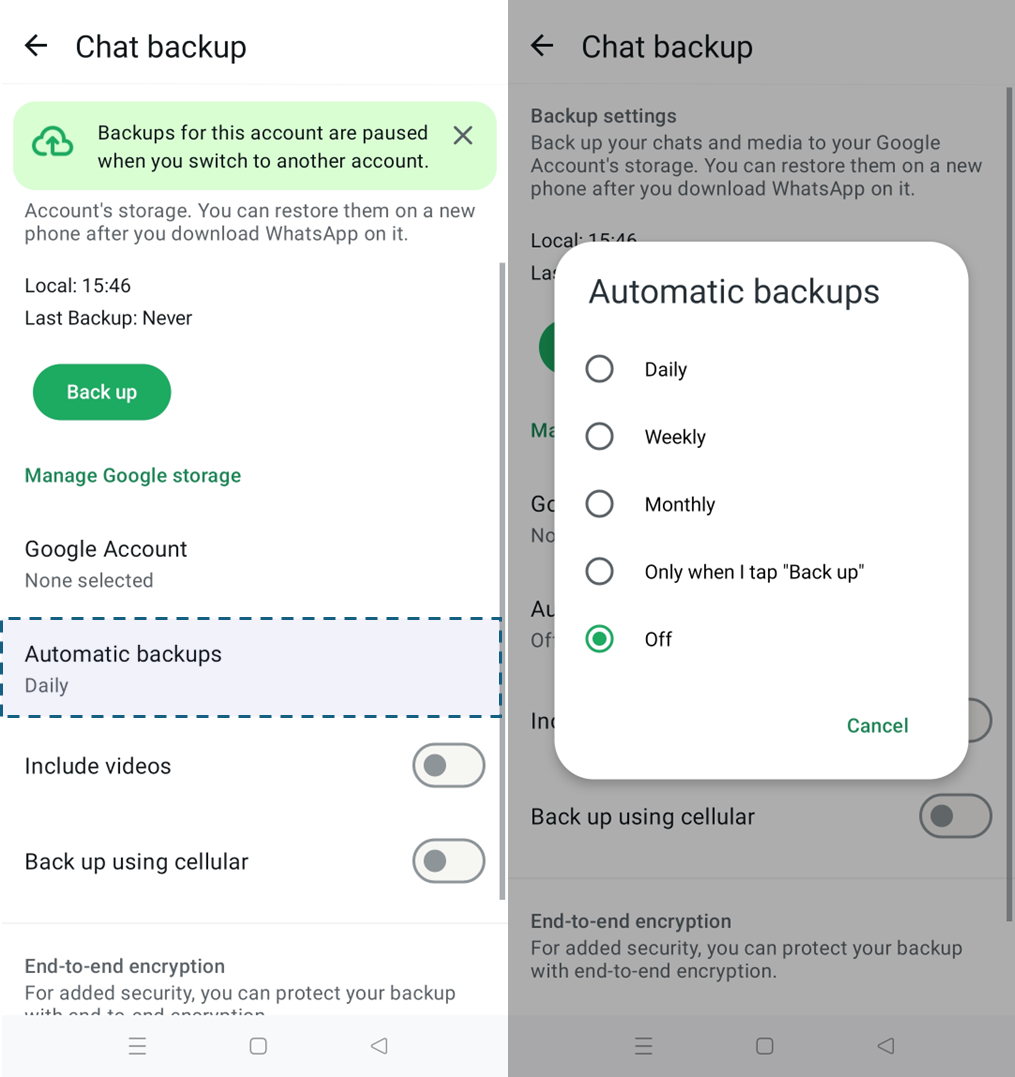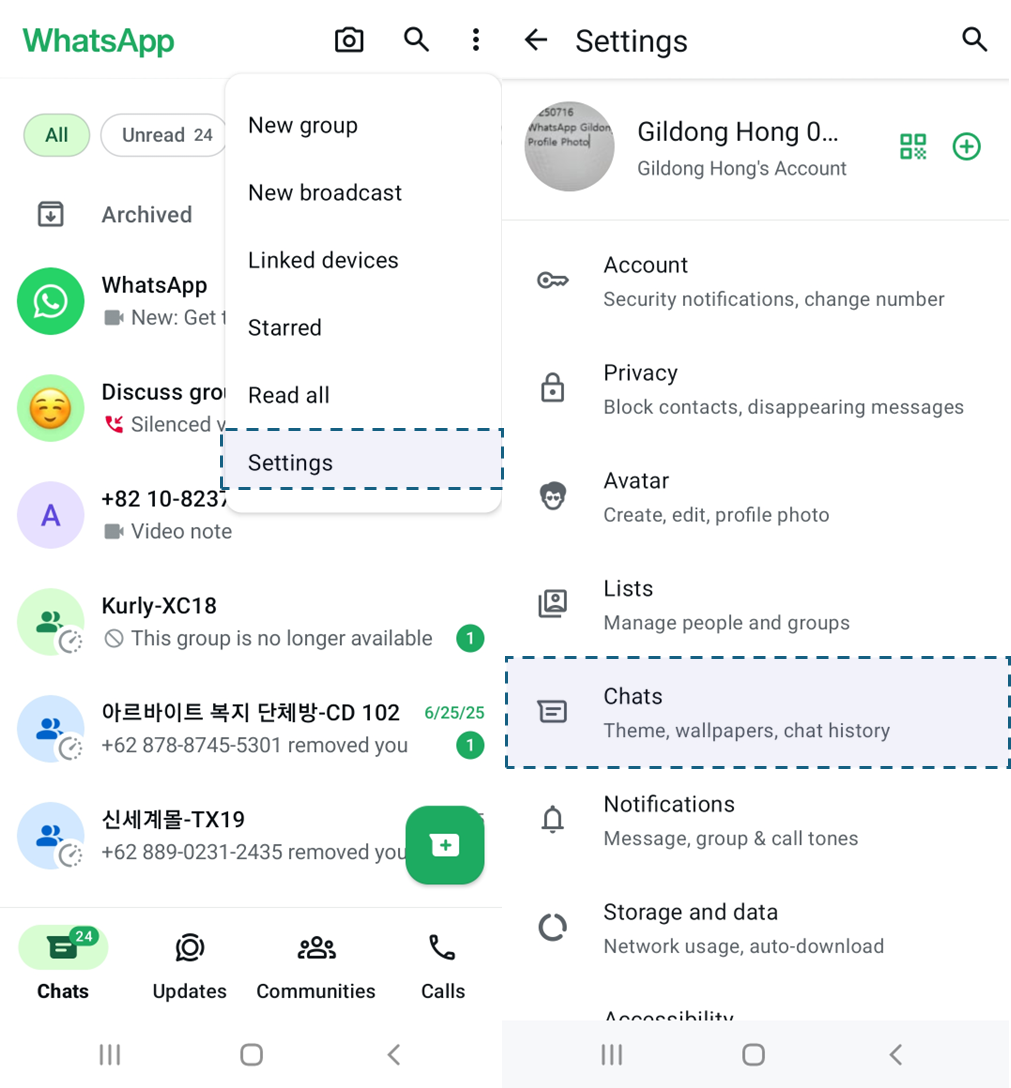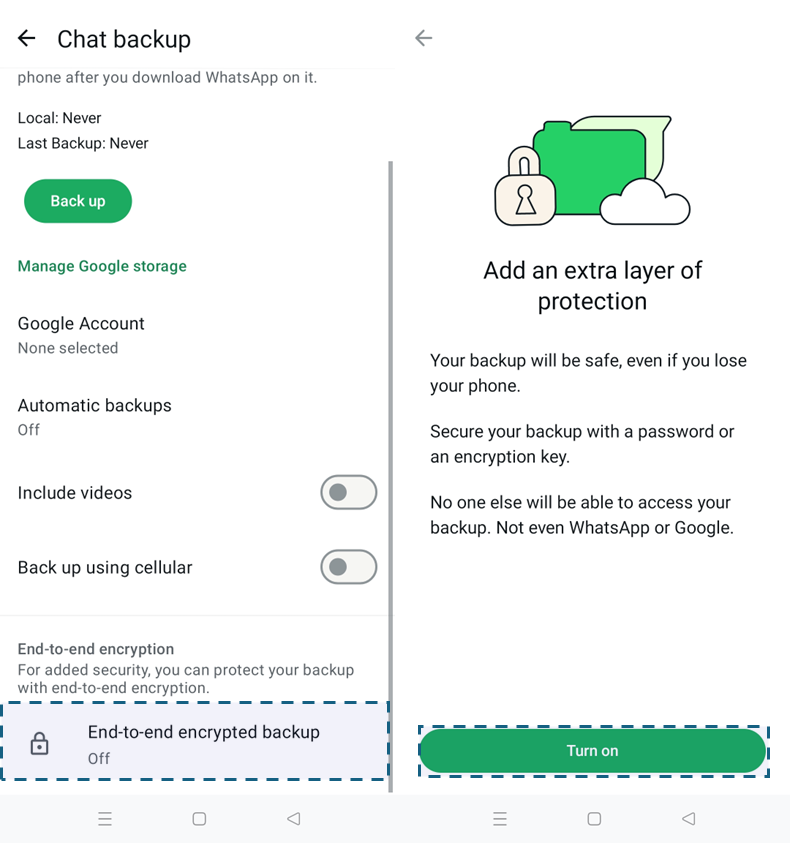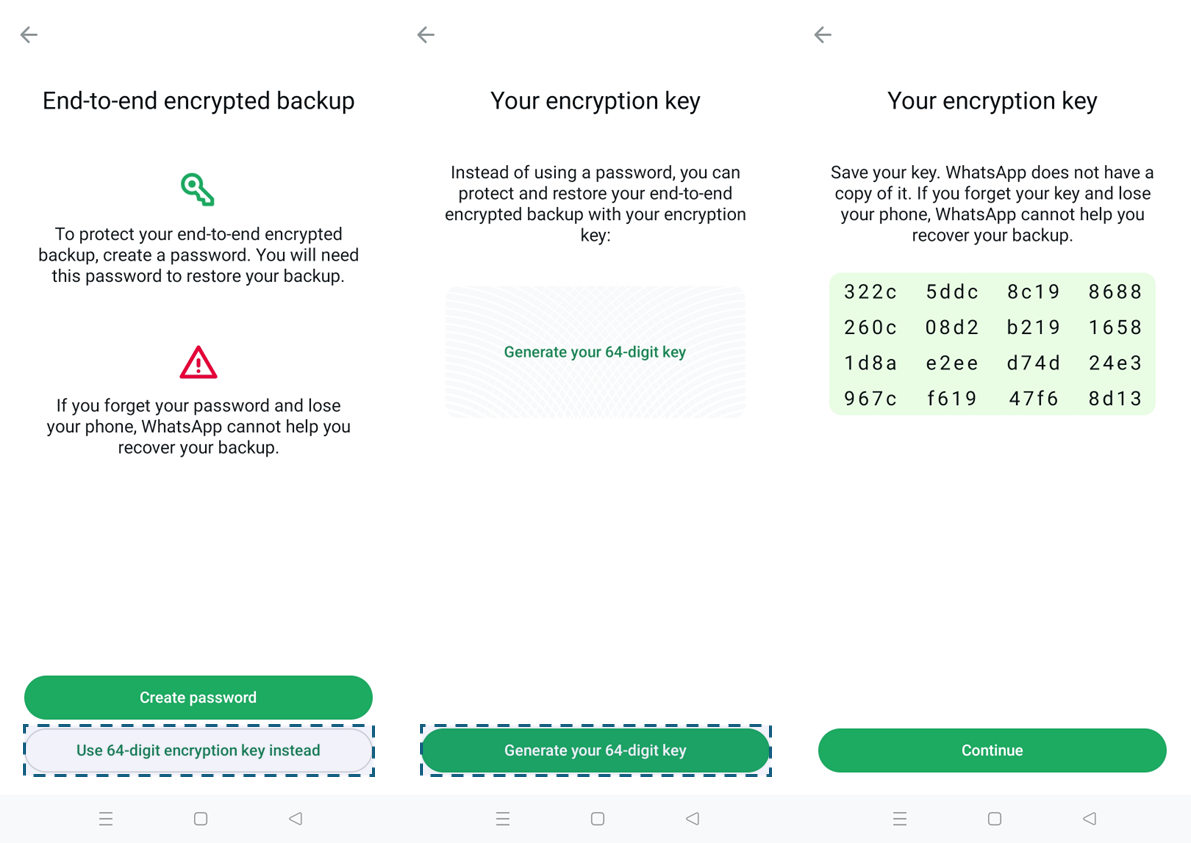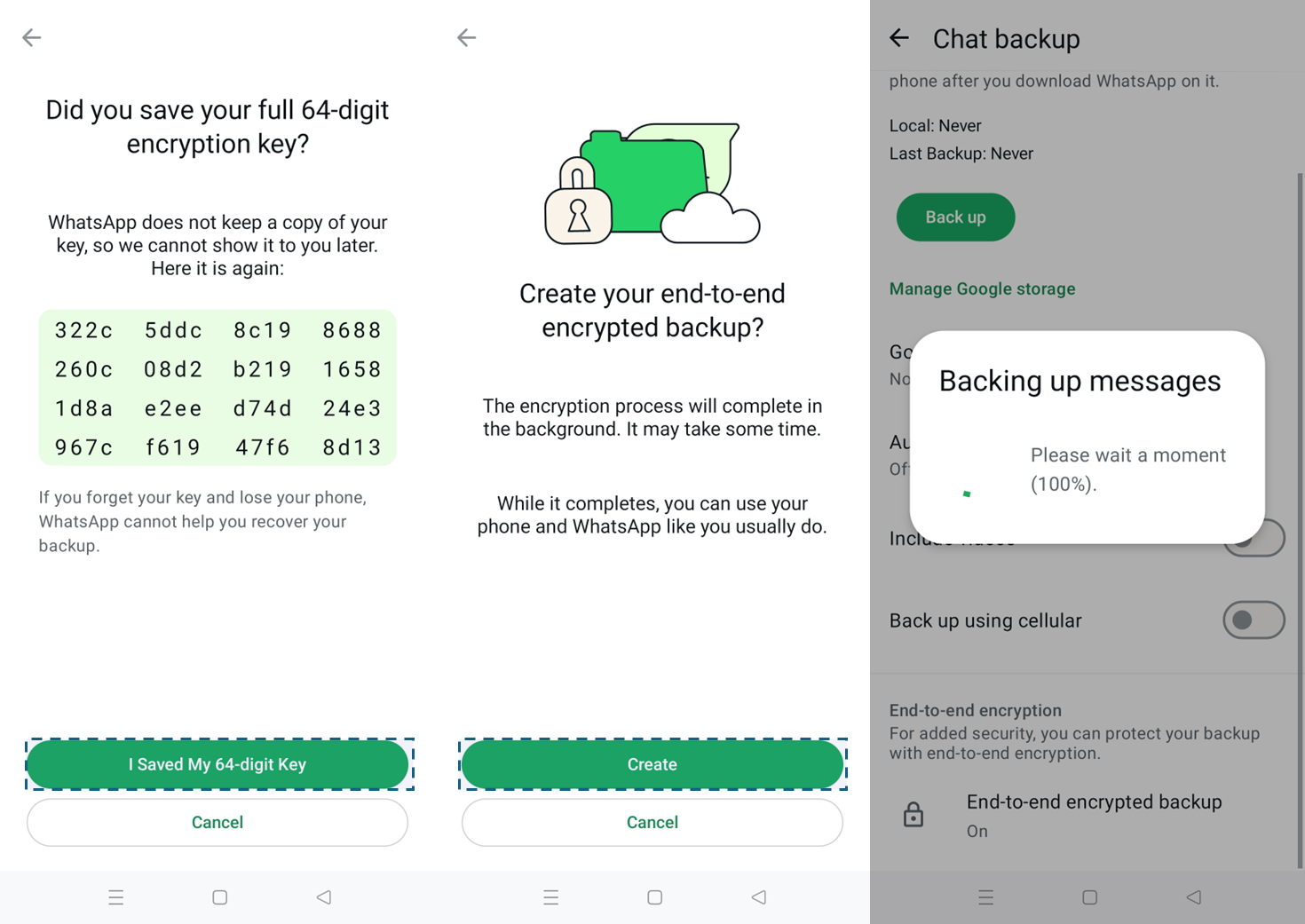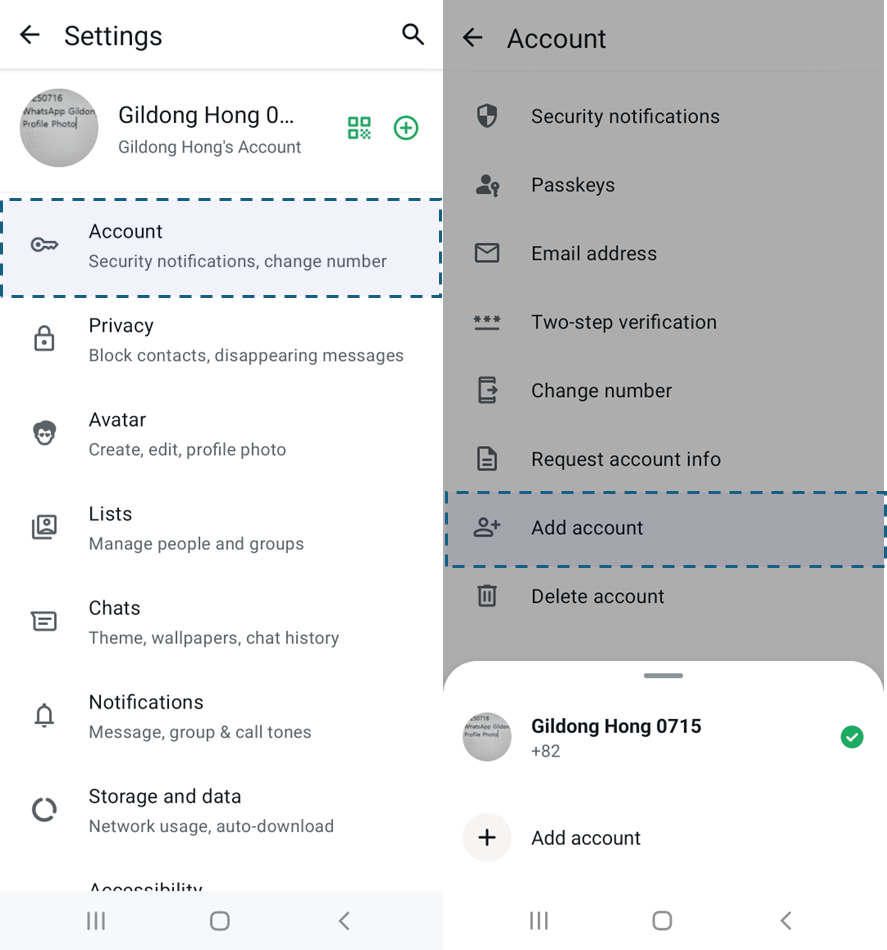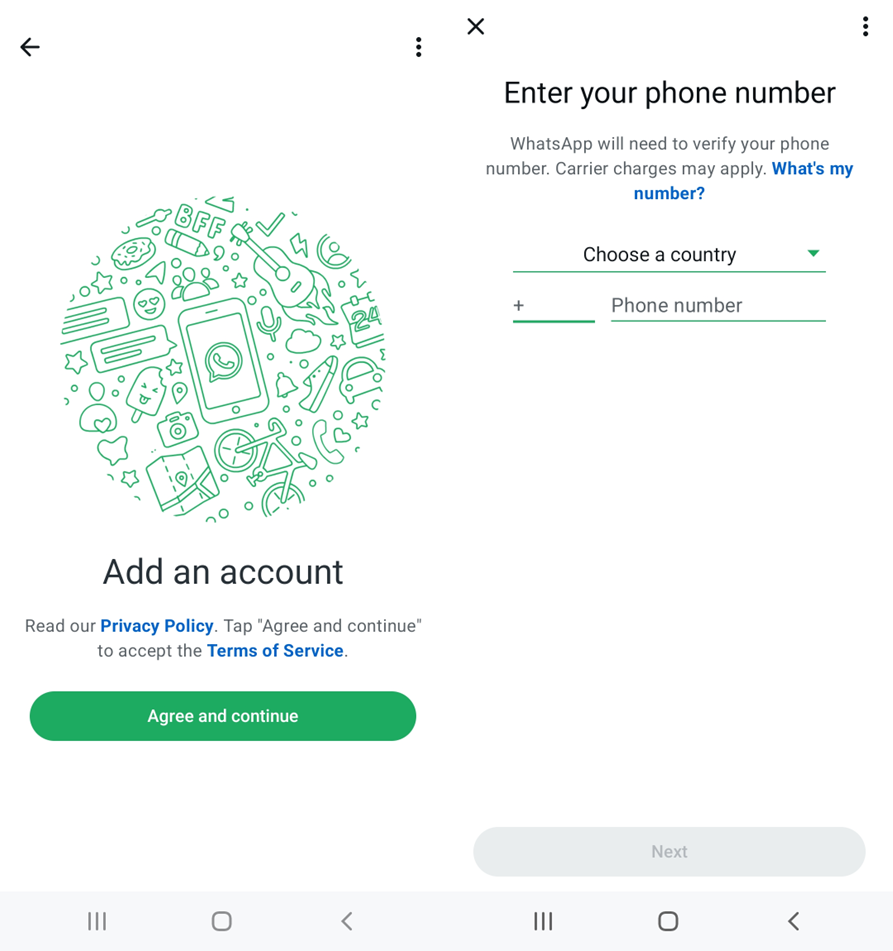Location information is a vital piece of digital evidence used to map a subject’s movements and validate alibis. Location spoofing apps compromise the integrity of data by hiding real travel routes or fabricating alibis. For instance, there have been cases where suspects used a spoofing app to simulate being away from a crime scene, while simultaneously taking multiple photos to support their false claim.
Such practices fall under anti-forensic techniques, specifically the category of data modification. By altering or fabricating data, location spoofing undermines the reliability of digital evidence and complicates forensic analysis.
This article aims to introduce the main features of three widely used location spoofing apps: Fake GPS Location, GPS Emulator, and Fly GPS. It also explains the types of forensic artifacts that can be recovered during analysis. The findings are based on devices with Android 12, using Fake GPS Location v90.0, GPS Emulator v3.02, and Fly GPS v7 (free versions).
Index
1.Location Spoofing App
A location spoofing app works by feeding the system with fake coordinates generated by the app instead of real GPS signals. As a result, the device appears to be in a different location. This section explains the key features supported by three common spoofing apps: Fake GPS Location, GPS Emulator, and Fly GPS.
ⓘ
To use an installed spoofing app, go to Settings > Developer options > Select mock location app, and assign the app.
1.1 Fake GPS Location
Location Search
Use the search bar at the top of the screen to enter an address. Once entered, the  icon moves to the corresponding location.
icon moves to the corresponding location.
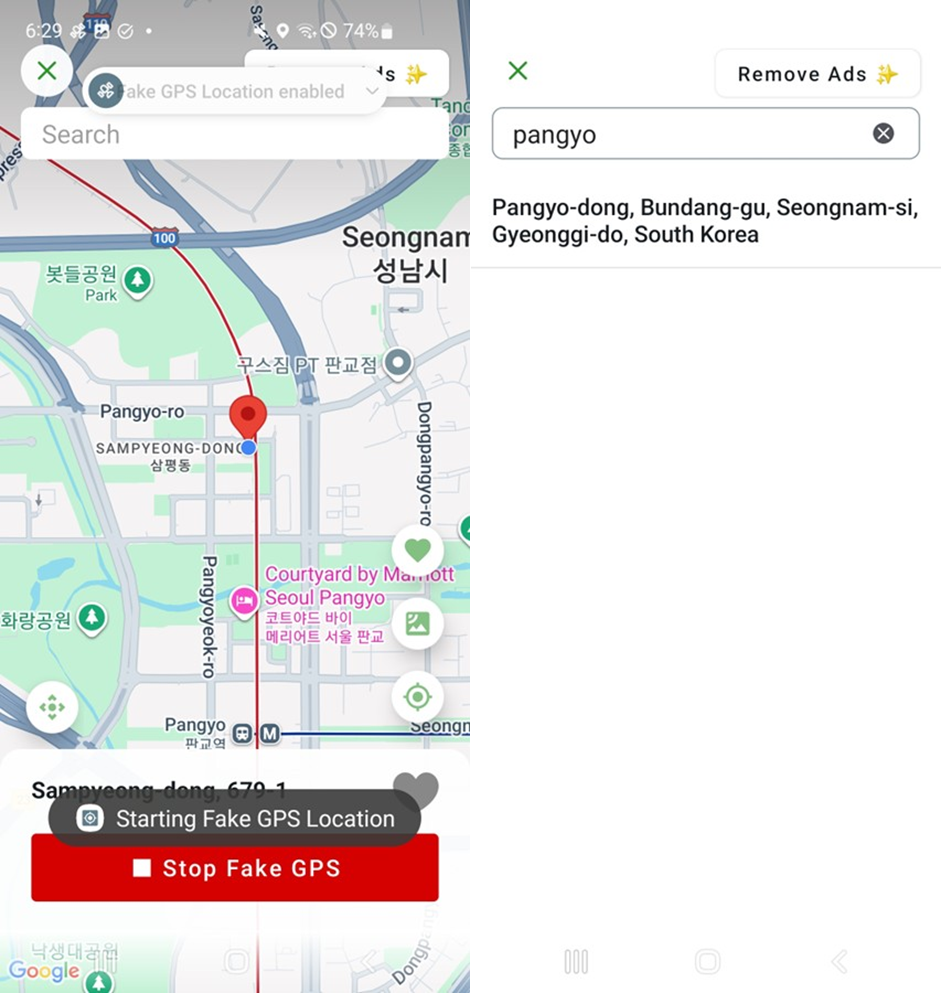
Virtual Location Setup
Run the app and swipe across the map to move to the desired location. Tap on the map, and the  marker will shift to that point. Select [Start Fake GPS] to set the device’s coordinates to the desired location. Fake GPS Location only supports setting a fixed location.
marker will shift to that point. Select [Start Fake GPS] to set the device’s coordinates to the desired location. Fake GPS Location only supports setting a fixed location.
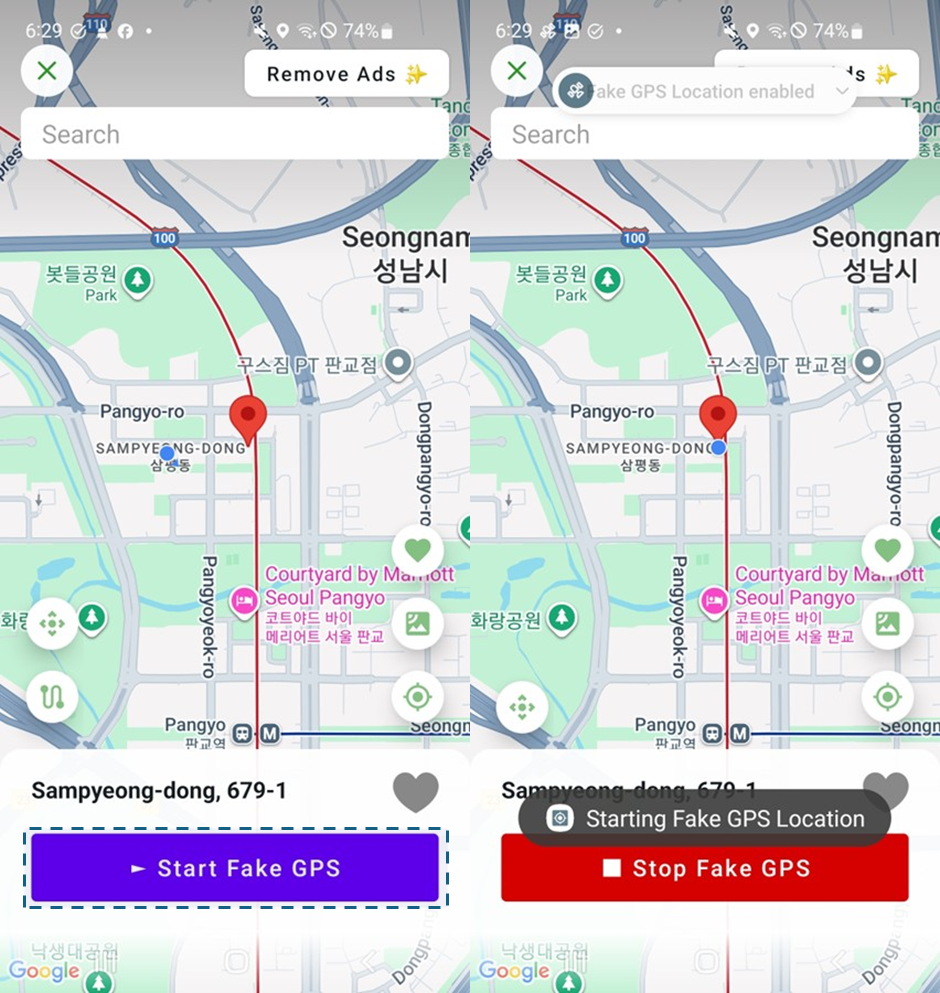
Favorites
After setting a location, tap the  icon at the bottom-right corner to save it as a favorite. You can view all saved favorites by tapping the
icon at the bottom-right corner to save it as a favorite. You can view all saved favorites by tapping the  icon. Selecting a favorite will reposition the map to that location. Fake GPS Location does not provide an option to delete saved favorites.
icon. Selecting a favorite will reposition the map to that location. Fake GPS Location does not provide an option to delete saved favorites.
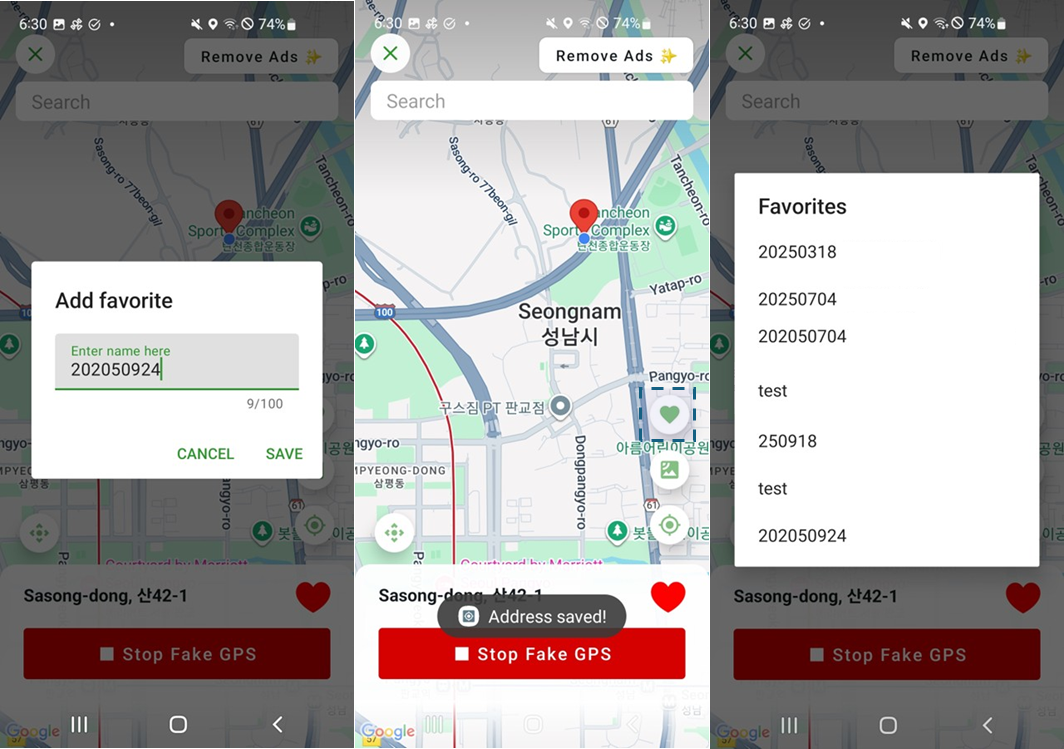
1.2 GPS Emulator
Location Search
Tap the  icon at the top-right corner and enter an address in the search bar to move to that location.
icon at the top-right corner and enter an address in the search bar to move to that location.
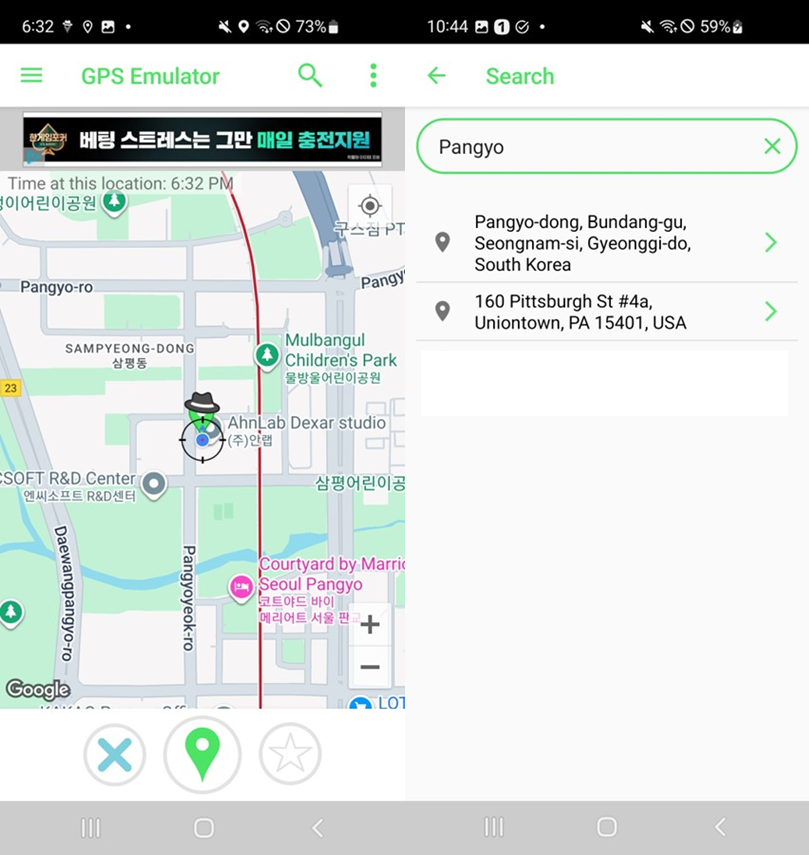
Virtual Location Setup
GPS Emulator offers two options, one that allows users to set a fixed virtual location and the other to simulate travel routes.
•Fixed Location: Swipe the map to the desired point and tap the  icon at the bottom of the screen. The
icon at the bottom of the screen. The  marker will appear at that point, and the device will use it as the virtual location. Tap the
marker will appear at that point, and the device will use it as the virtual location. Tap the  icon to stop spoofing.
icon to stop spoofing.
•Movement Path: Select the 
icon at the top-left corner > New route to configure paths manually or automatically.
・Manual: Swipe the map to set a start and end point. You can connect the points with a straight line.
・ Auto: Generate a path that follows roads or sidewalks, simulating travel routes.
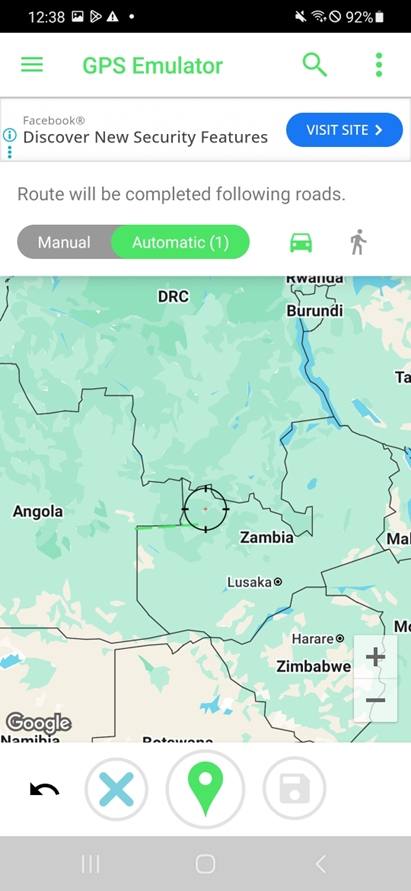
Favorites
Tap the  icon at the bottom-right corner to save a fixed location as a favorite. Go to
icon at the bottom-right corner to save a fixed location as a favorite. Go to 
icon at the top-left corner > Bookmarks > Locations & Routes to view the saved favorites.
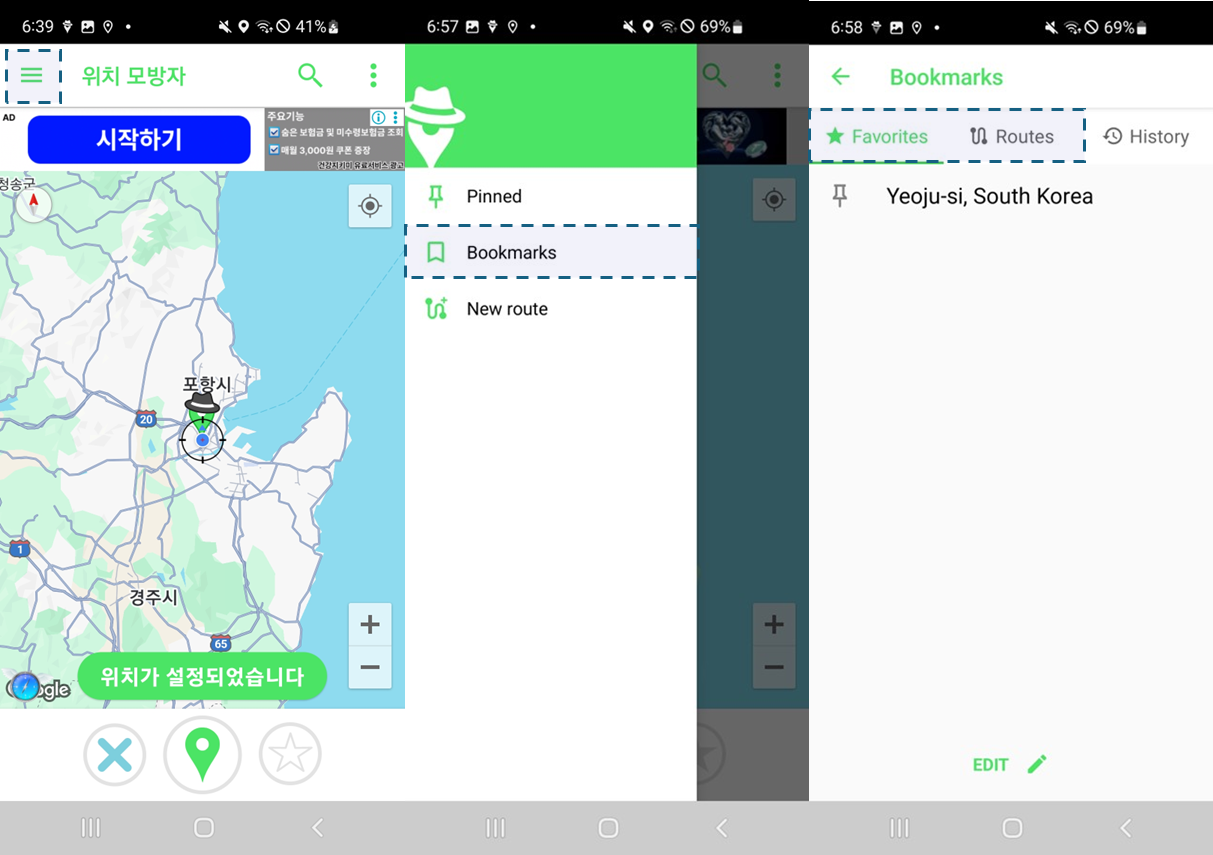
Location Spoofing History
Go to  icon at the top-left corner > Bookmarks > History to view the records of spoofed locations. Tap the
icon at the top-left corner > Bookmarks > History to view the records of spoofed locations. Tap the  icon to remove entries from the list.
icon to remove entries from the list.
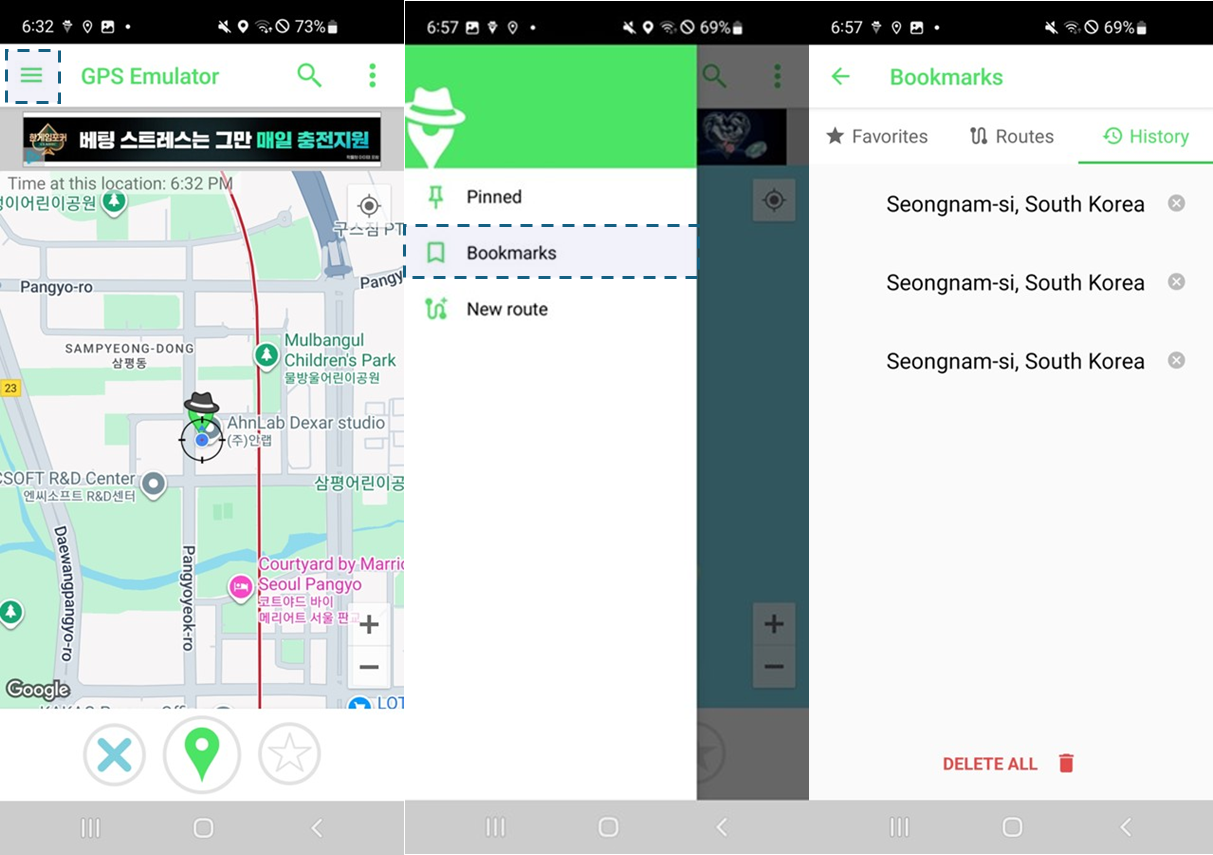
1.3 Fly GPS
Location Search
Tap the  icon at the top-right corner and enter an address in the search bar to move to that location.
icon at the top-right corner and enter an address in the search bar to move to that location.
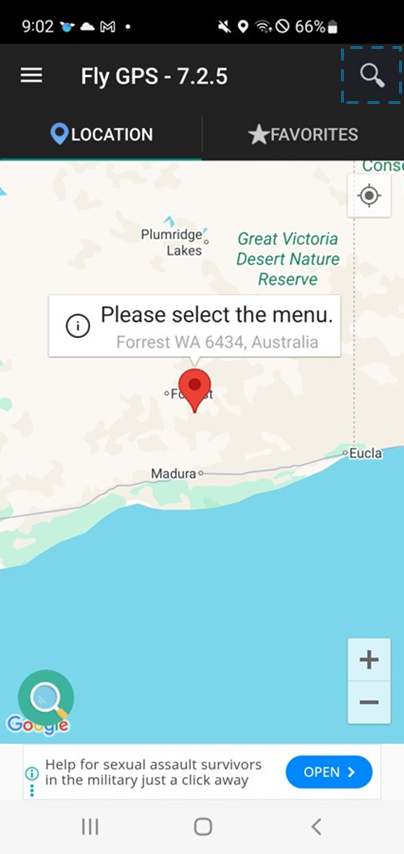
Virtual Location Setup
Fly GPS offers two options: Fixed Location Mode for setting a static spot, and Move Location Mode for simulating movement routes as if a user is physically moving.
• Fixed Location Mode: Swipe the map and tap the desired location. A marker  with a popup menu will appear. Select the popup menu > GPS Service Run > Fixed Location Mode to set the virtual coordinates.
with a popup menu will appear. Select the popup menu > GPS Service Run > Fixed Location Mode to set the virtual coordinates.
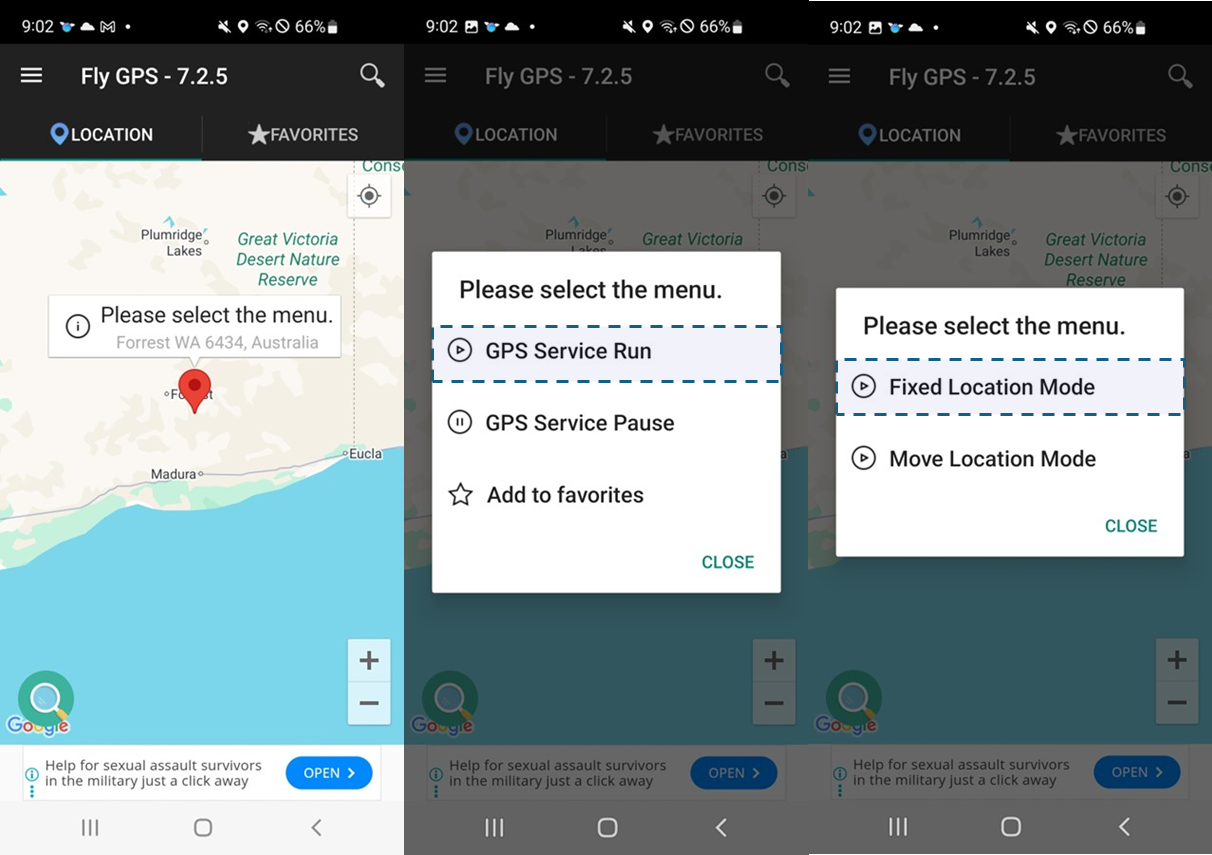
• Move Location Mode: Begin by setting a start point the same way as in Fixed Location Mode. Select the popup menu > GPS Service Run > Move Location Mode. Once the start point is set, use the gray directional pad displayed in the bottom-right corner to simulate movement along a path.
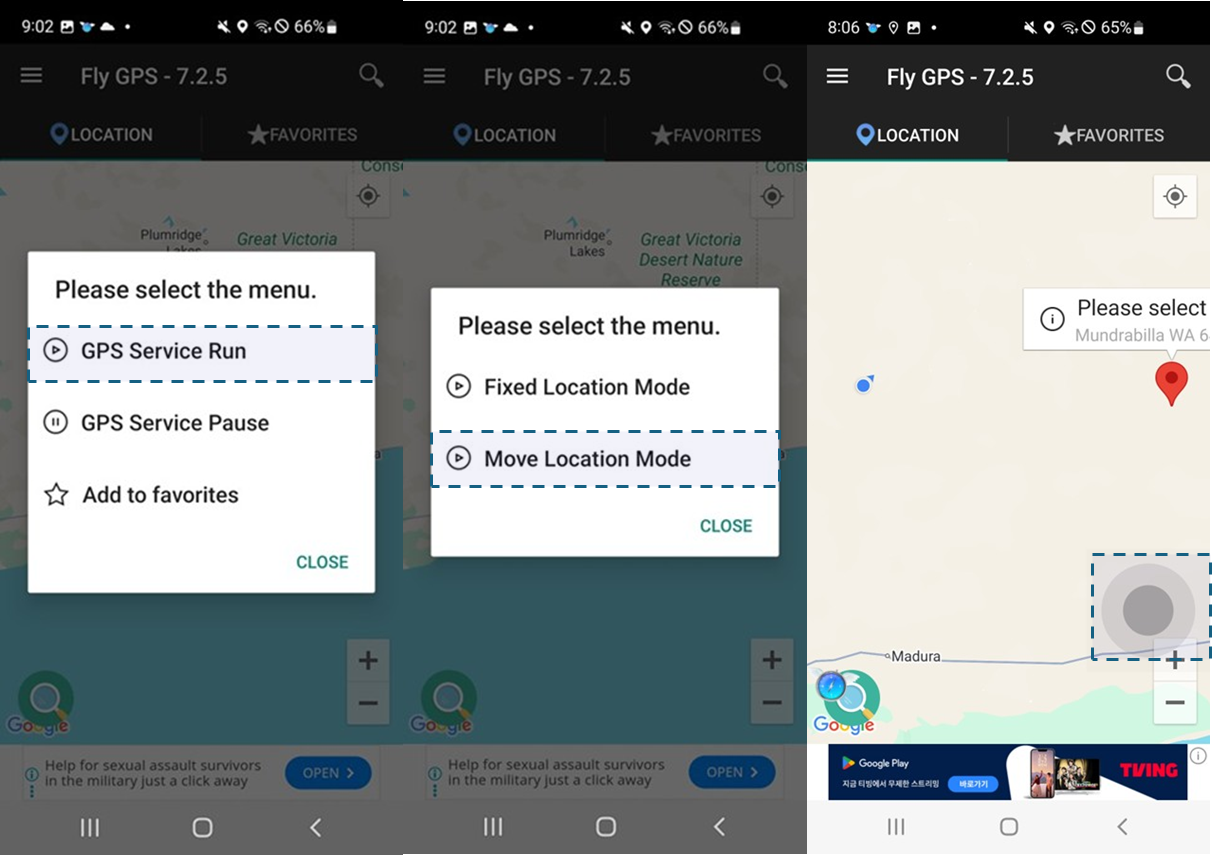
Favorites
Select the popup menu > Add to favorites to save the location. Go to Favorites at the top-right of the screen to view the saved favorites. You can reuse the saved items and display them again on the map. Fly GPS support deletion in favorites.

Location Spoofing History
Go to at the top-left corner > History to view the timestamp and location details of spoofed positions. Fly GPS does not support deletion in history.
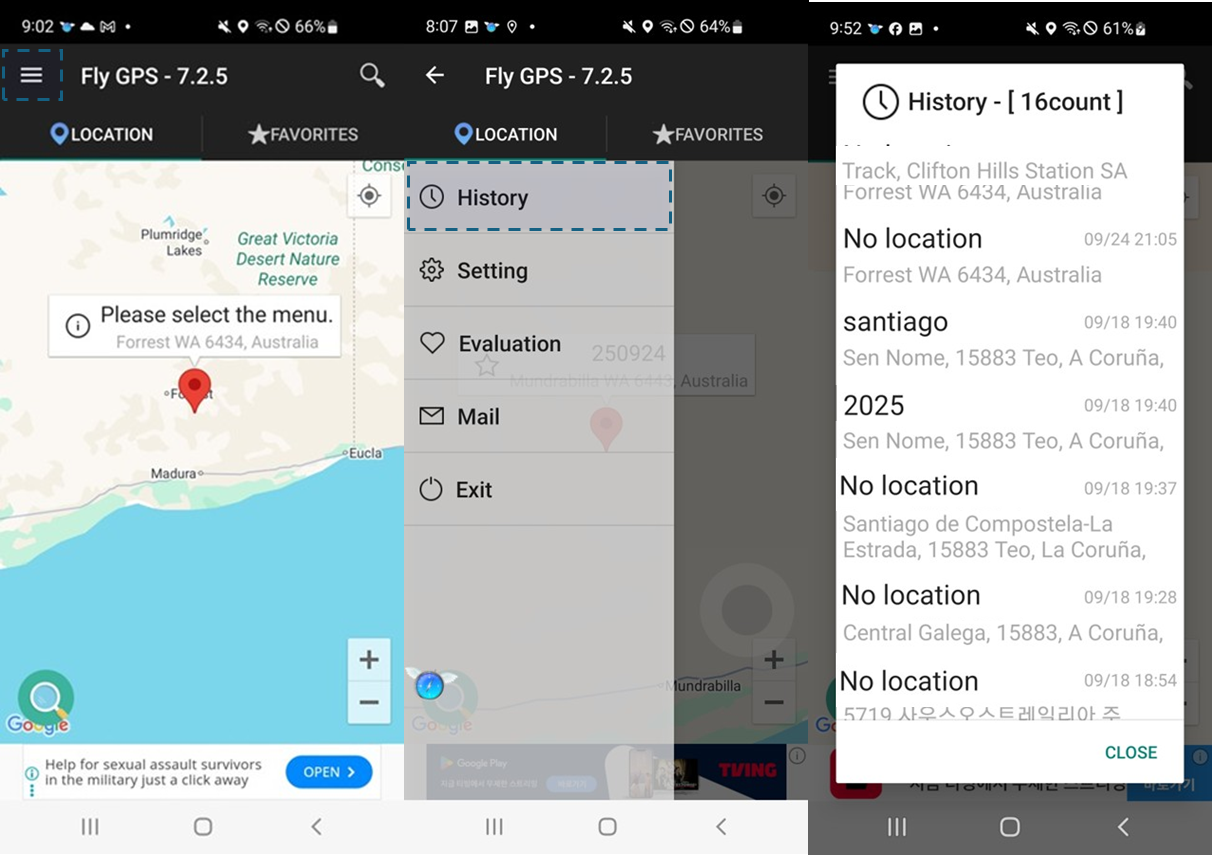
1.4 Summary of Key Features by App
The main features provided by each app can be summarized as follows:
• Fake GPS Location: In the free version, only location search and favorites are supported. It is limited to setting a single fixed location.
• GPS Emulator: Offers the most comprehensive feature set, including location search, favorites, fixed location, movement path, and location spoofing history. It supports both manual and automatic options (based on roads and sidewalks) for virtual location setup, allowing for more precise manipulation.
• Fly GPS: Supports location search, favorites, fixed location, movement path, and location spoofing history. One distinctive feature is that location spoofing history cannot be deleted, which can provide valuable forensic evidence.
The summary of key features by app can be summarized as follows:
|
Fake GPS Location |
GPS Emulator |
Fly GPS |
| Location Search |
O |
O |
O |
| Fixed Location |
O |
O |
O |
| Movement Path |
X |
O |
O |
| Location Spoofing History |
X |
O |
O |
| Favorites |
O |
O |
O |
2.1 Location Search
Location search is a common feature in location spoofing apps. It stores location search history data, which can be used to verify user behavior, such as manually searching for a specific address to change device coordinates. However, location search data is only stored in specific location spoofing apps. Apps like Fake GPS Location and Fly GPS support this feature, but does not retain location search history.
The save paths and target files containing location search data for each app are summarized below.
| App |
Save path |
Target file |
| Fake GPS Location |
Data is not saved |
|
| GPS Emulator |
/data/com.rosteam.gpsemulator/shared_prefs/ |
com.rosteam.gpsemulator_preferences.xml |
| Fly GPS |
Data is not saved |
|
2.2 Location Spoofing History
Location spoofing history records coordinates and related data. GPS Emulator and Fly GPS support this feature. In GPS Emulator, spoofing history can be deleted within the app, removing corresponding entries from the target file. Fly GPS does not support deleting spoofing history, making it valuable for forensic analysis.
The save paths and target files containing location spoofing history data for each app are summarized below.
| App |
Save path |
Target file |
Notes |
| Fake GPS Location |
Feature is not supported |
|
|
| GPS Emulator |
/data/com.rosteam.gpsemulator/shared_prefs/ |
com.rosteam.gpsemulator_preferences.xml |
If history is deleted from the app, data is also deleted. |
| Fly GPS |
/data/com.fly.gps/databases |
FLYGPS_DATABASE |
Delete feature is not available |
2.3 Movement Route
Location spoofing apps allow users to simulate movements. GPS Emulator and Fly GPS offer this feature. In GPS Emulator, you can manually or automatically manipulate the movement route. In Fly GPS, you can navigate the arrow icons after setting a start point.
The save paths and target files containing movement route data for each app are summarized below.
| App |
Save path |
Target file |
Available information |
| Fake GPS Location |
Feature is not supported |
|
|
| GPS Emulator |
/data/com.rosteam.gpsemulator/shared_prefs/ |
com.rosteam.gpsemulator_preferences.xml |
Latitude/longitude, speed, fixed/variable status |
| Fly GPS |
Data is not saved |
|
|
2.4 Favorites
Favorites allow you to bookmark frequently used locations for quick access, eliminating the need to repeatedly enter addresses. This feature is supported by all three apps, enabling faster and more convenient spoofing of recurring locations.
The save paths and target files containing favorites data for each app are summarized below.
| App |
Save path |
Target file |
Available information |
| Fake GPS Location |
/data/com.hopefactory2021.fakegpslocation/files/io.paperdb/ |
favorites.pt
favorites_coordinates.pt |
Name of favorite
Latitude/longitude of favorited item |
| GPS Emulator |
/data/com.rosteam.gpsemulator/shared_prefs/ |
com.rosteam.gpsemulator_preferences.xml |
|
| Fly GPS |
/data/com.fly.gps/databases/ |
FLYGPS_DATABASE |
|
3. Summary
Location spoofing is an anti-forensic practice that disrupts investigations by concealing or altering digital evidence. It falls under the category of data modification, in which data is manipulated to hinder forensic analysis.
Typical features of location spoofing apps include location search, fixed location spoofing, movement path simulation, and favorites.
All three apps store data when the favorites feature is used.
Among them, GPS Emulator retains the most extensive data, including search records, location spoofing history, and movement paths. Fly GPS is particularly noteworthy because spoofing history cannot be deleted, making it especially useful for forensic analysis.












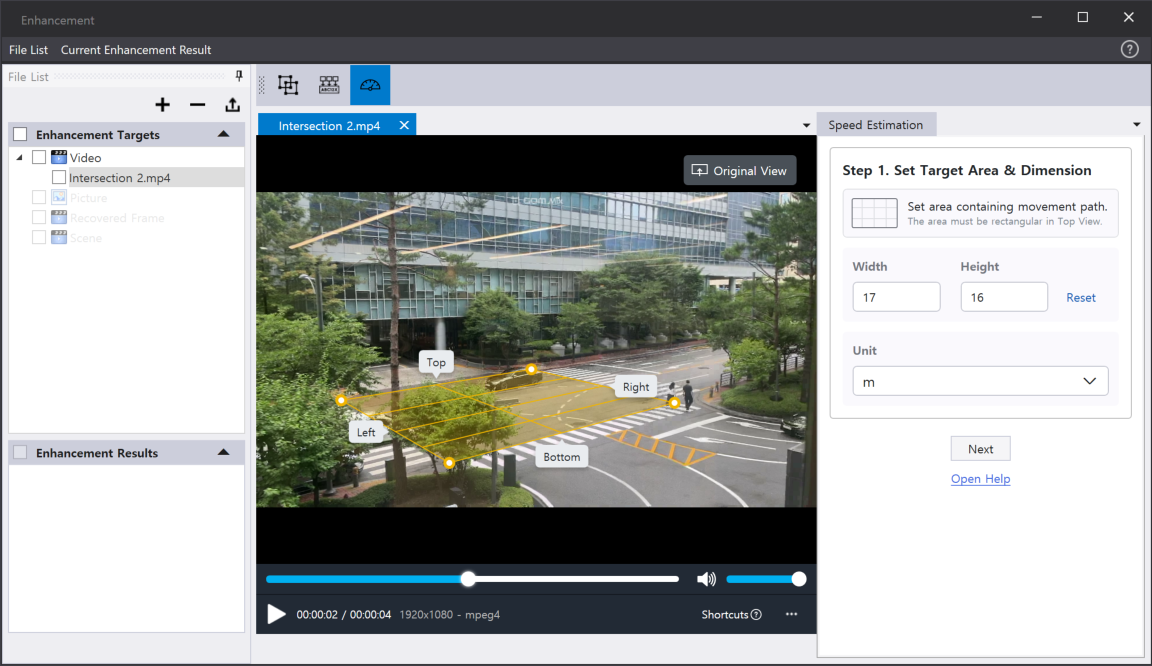
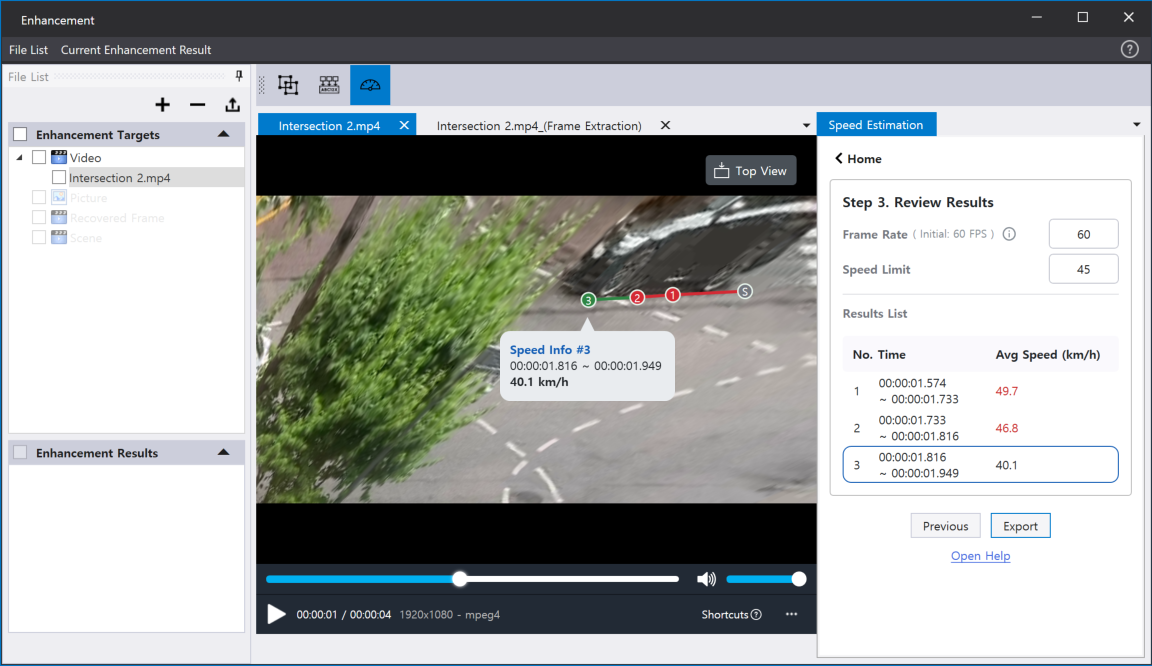



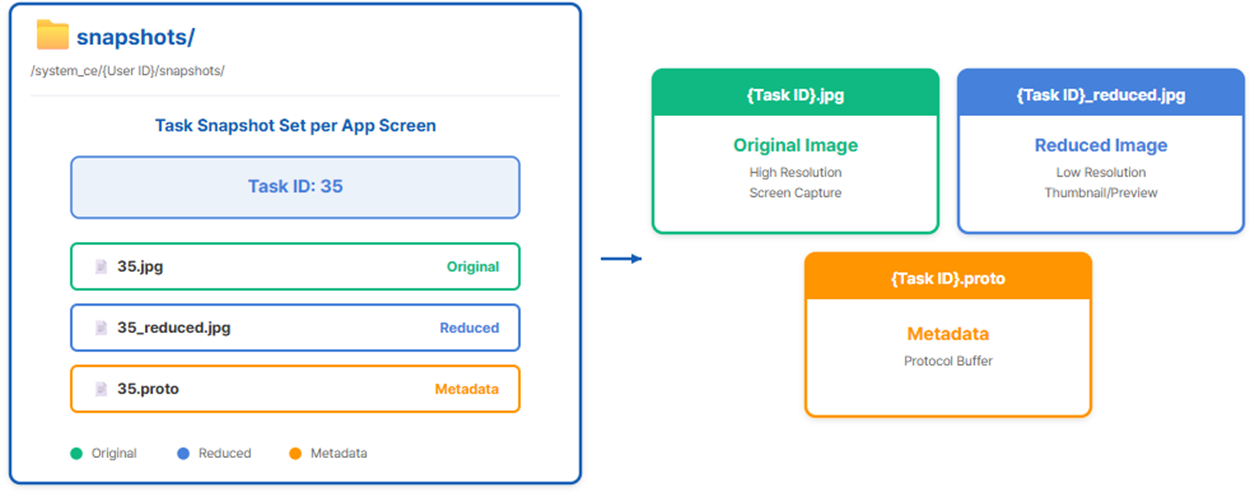
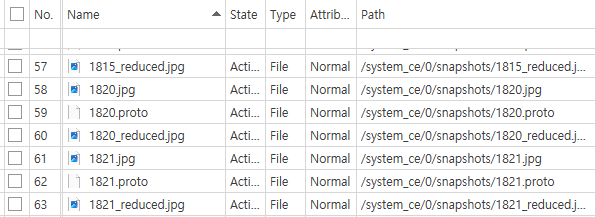
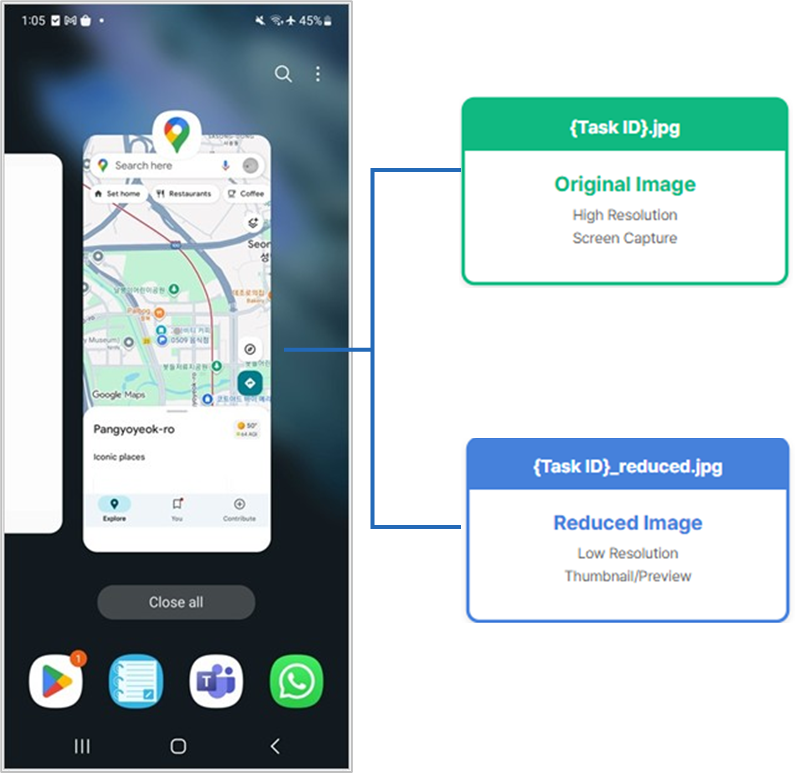
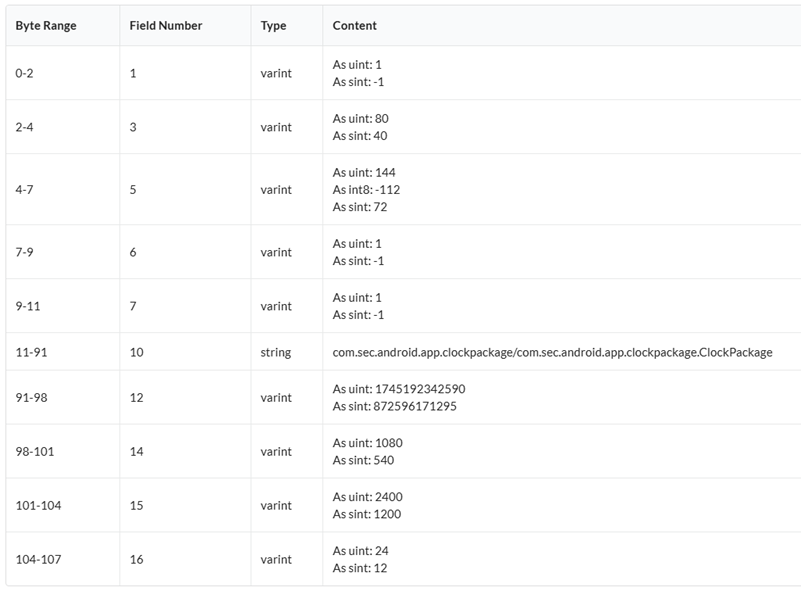

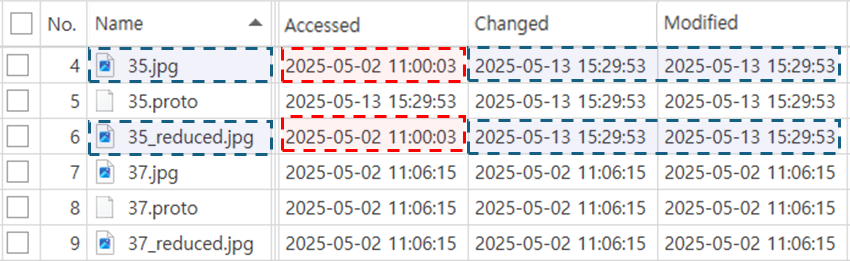
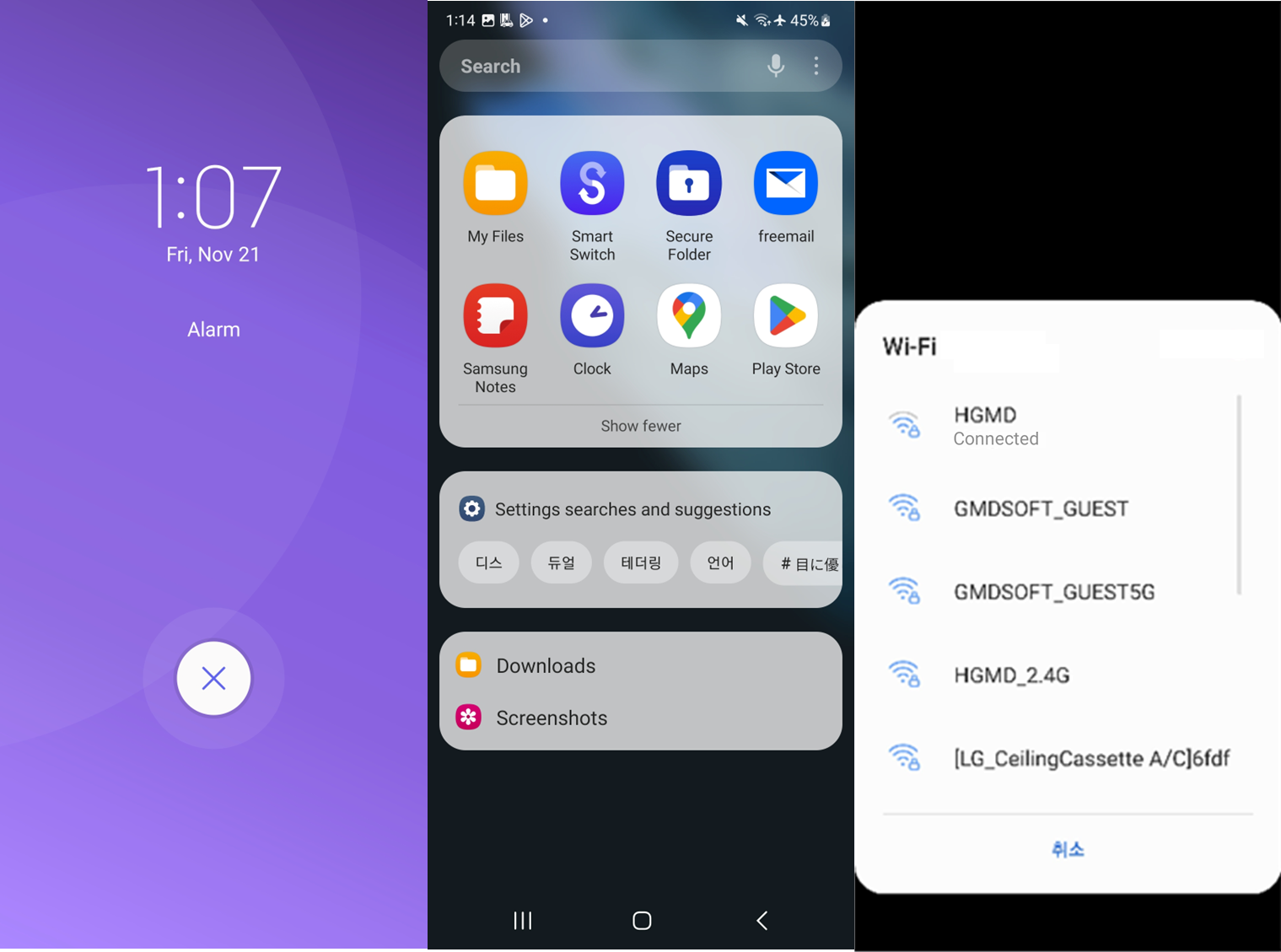

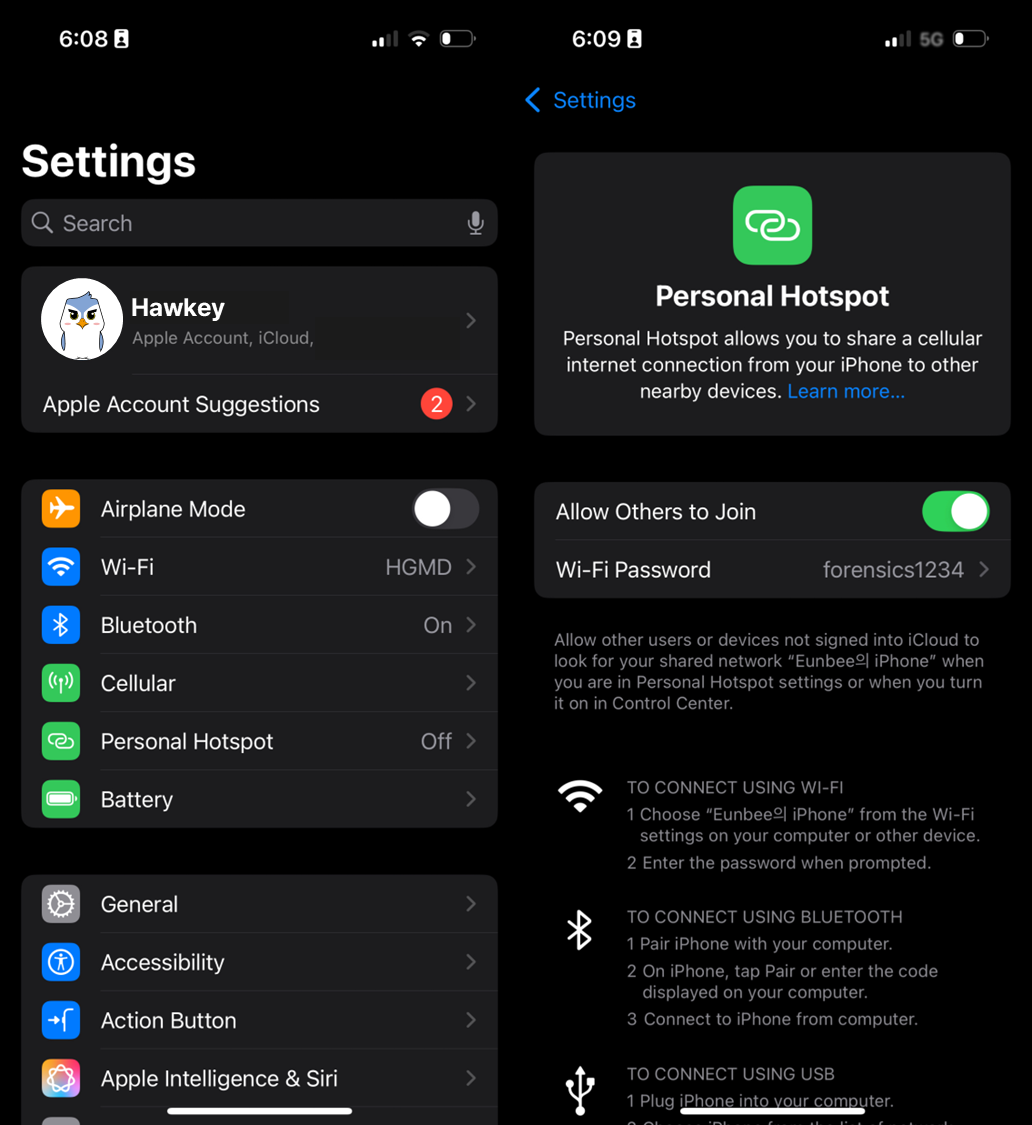
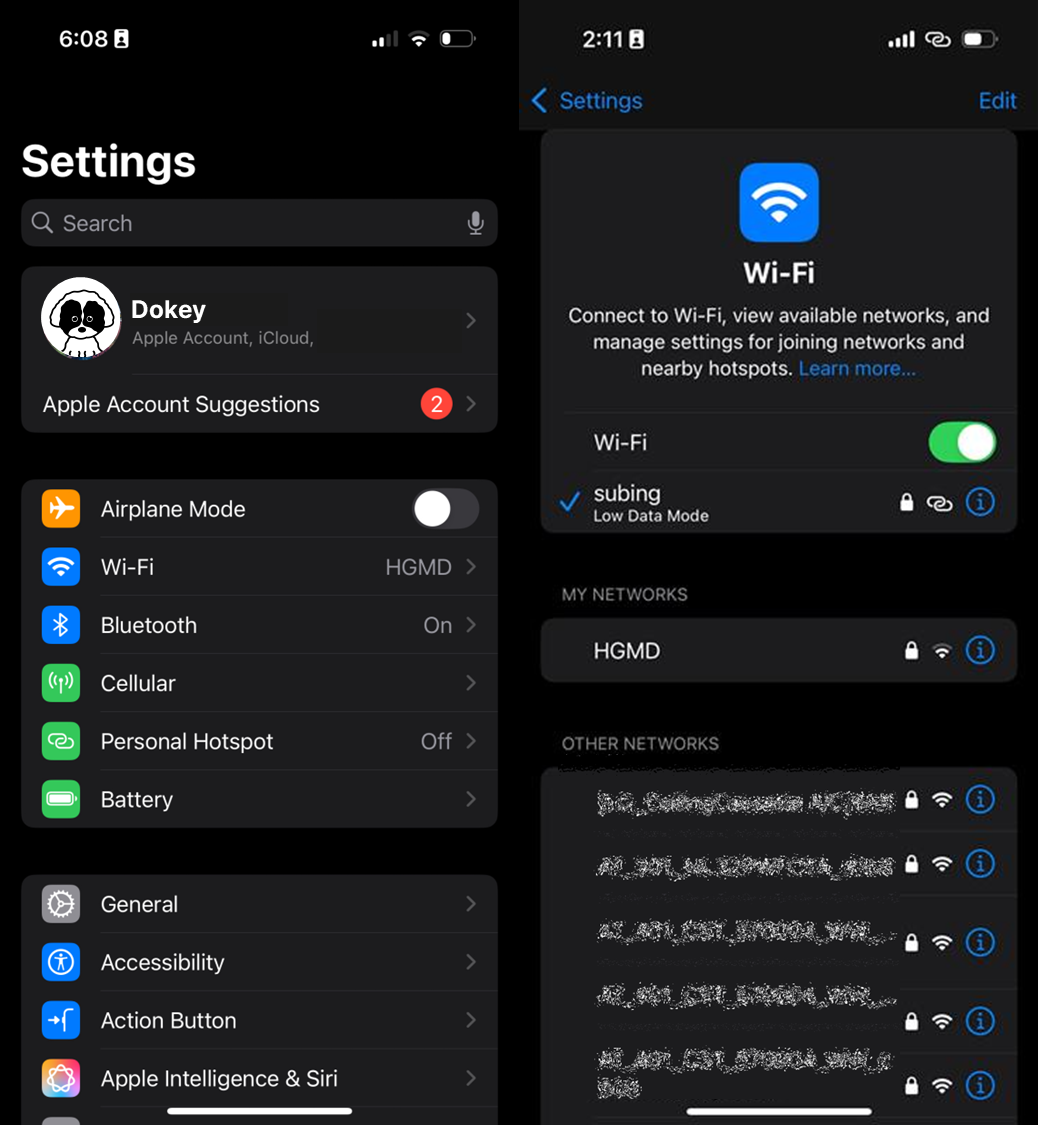
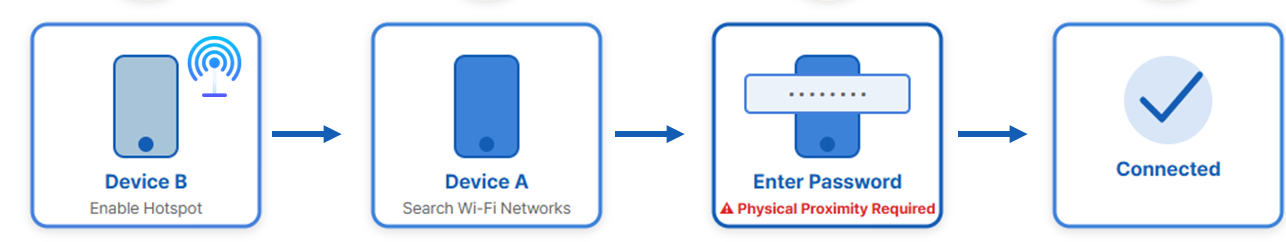

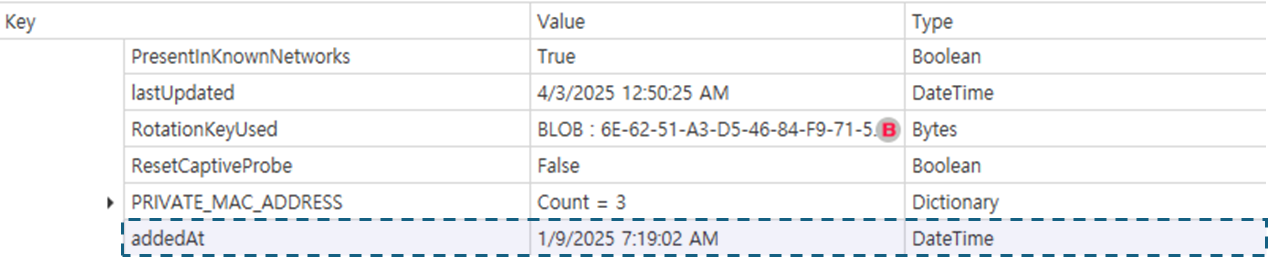
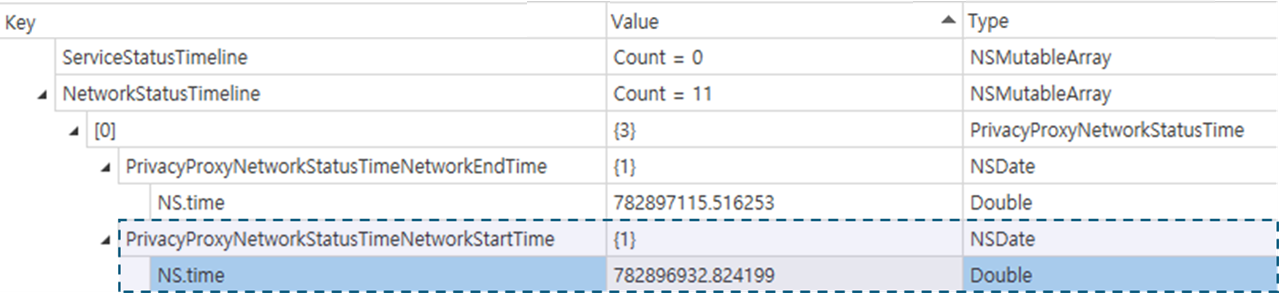
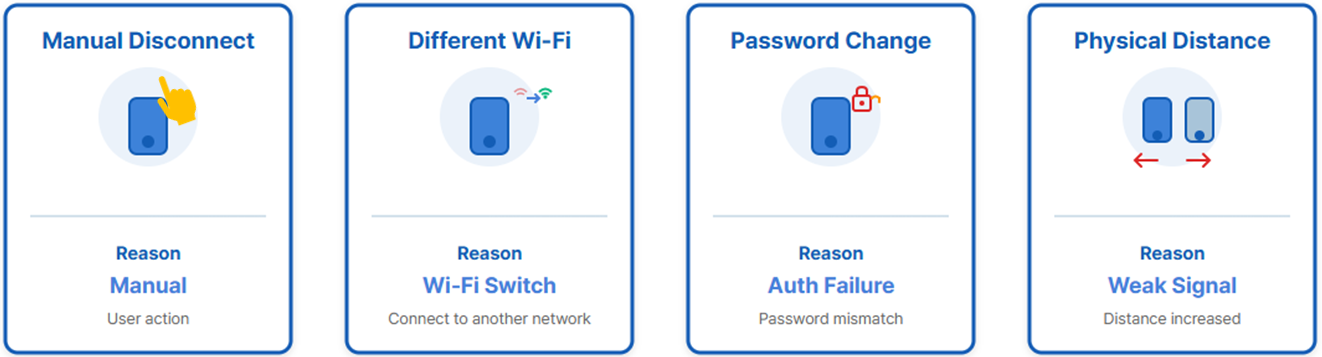

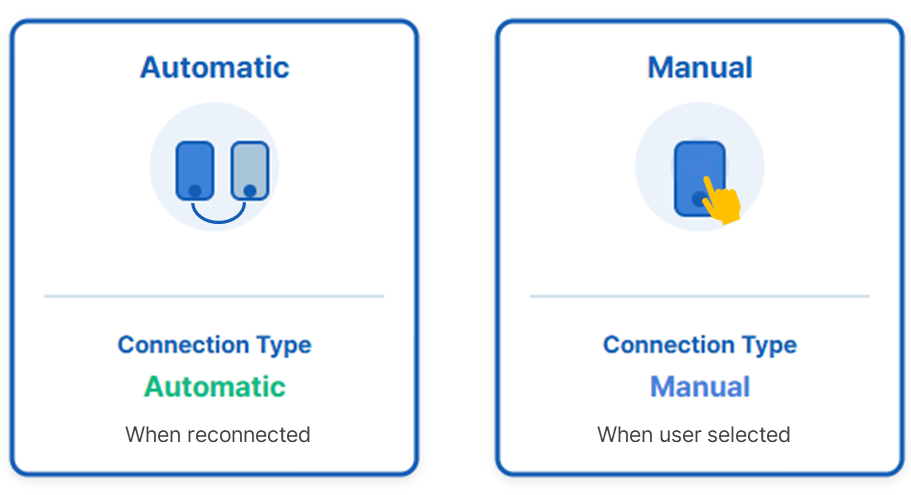
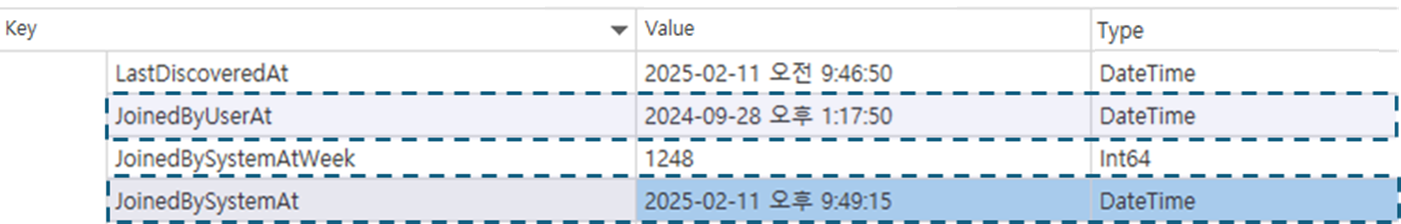
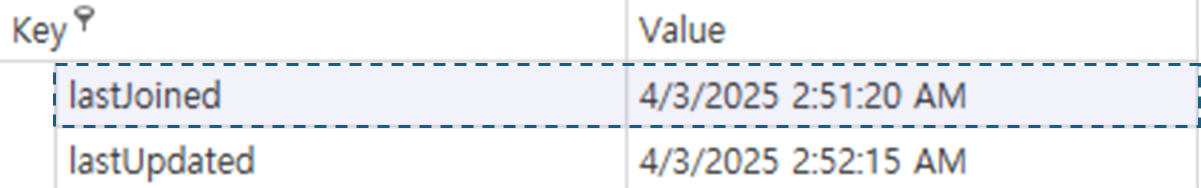


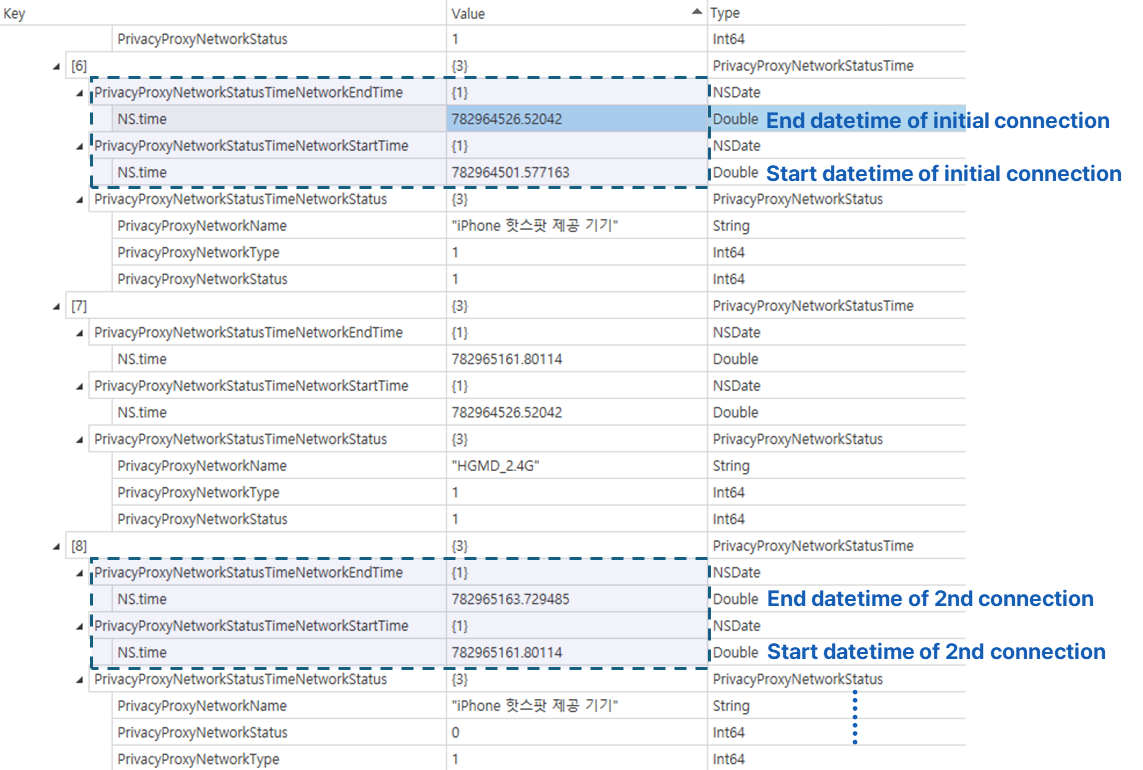
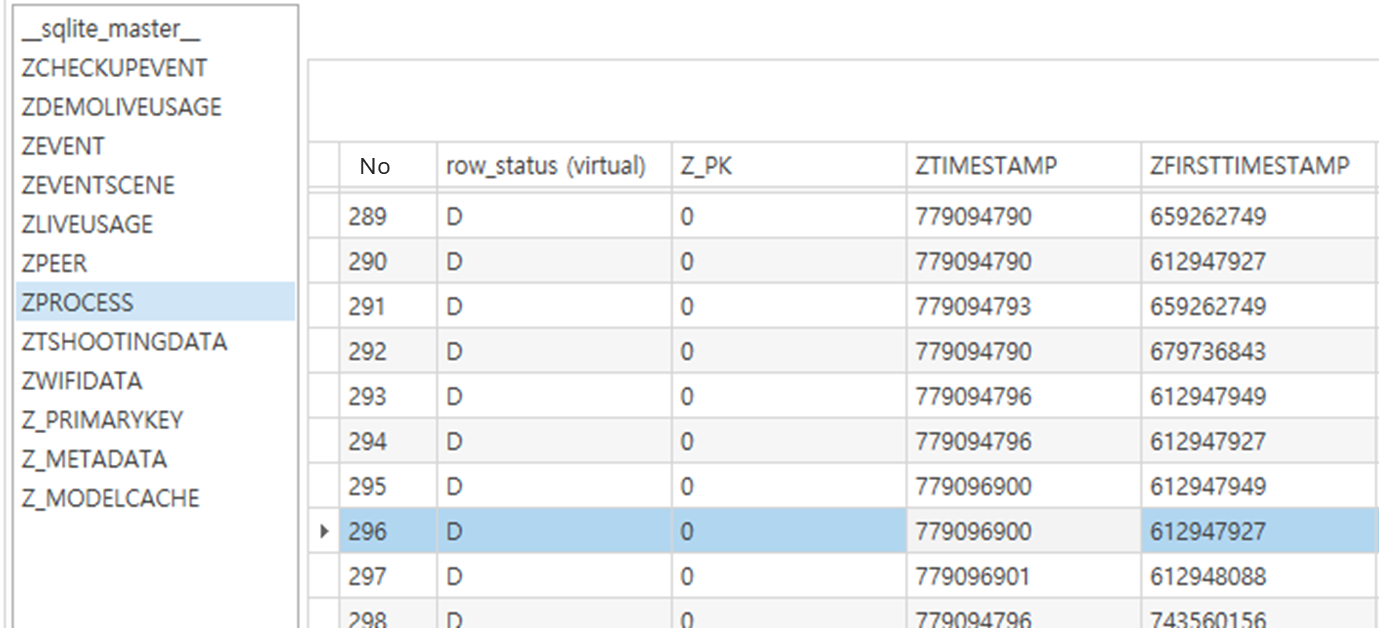

 icon > Select the Sketch to Image icon and draw a sketch.
icon > Select the Sketch to Image icon and draw a sketch.

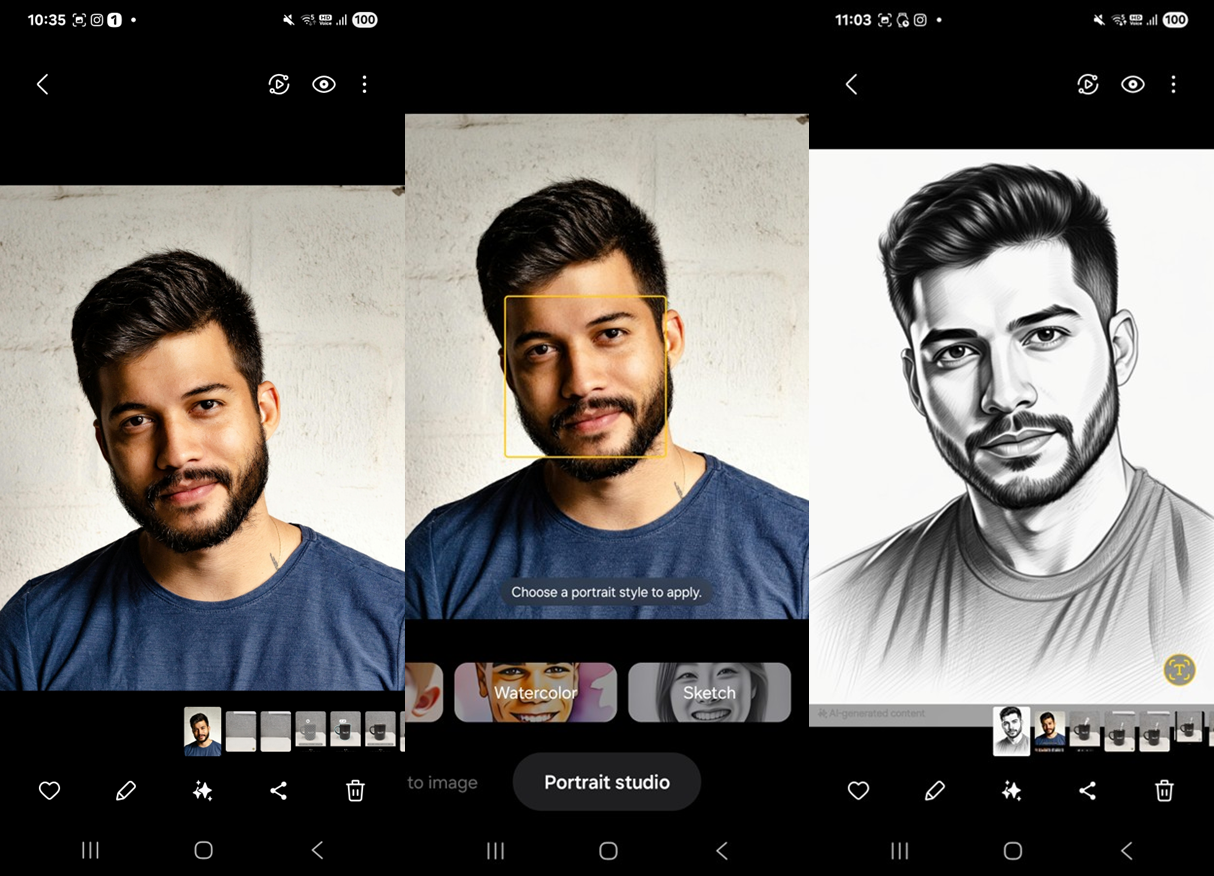
 icon at the bottom of the screen > Select the Clean Up icon> Tap or brush over the area you want to remove, and the selected object will be erased from the photo. Once finished, tap [Done] in the upper-right corner to apply the effect.
icon at the bottom of the screen > Select the Clean Up icon> Tap or brush over the area you want to remove, and the selected object will be erased from the photo. Once finished, tap [Done] in the upper-right corner to apply the effect.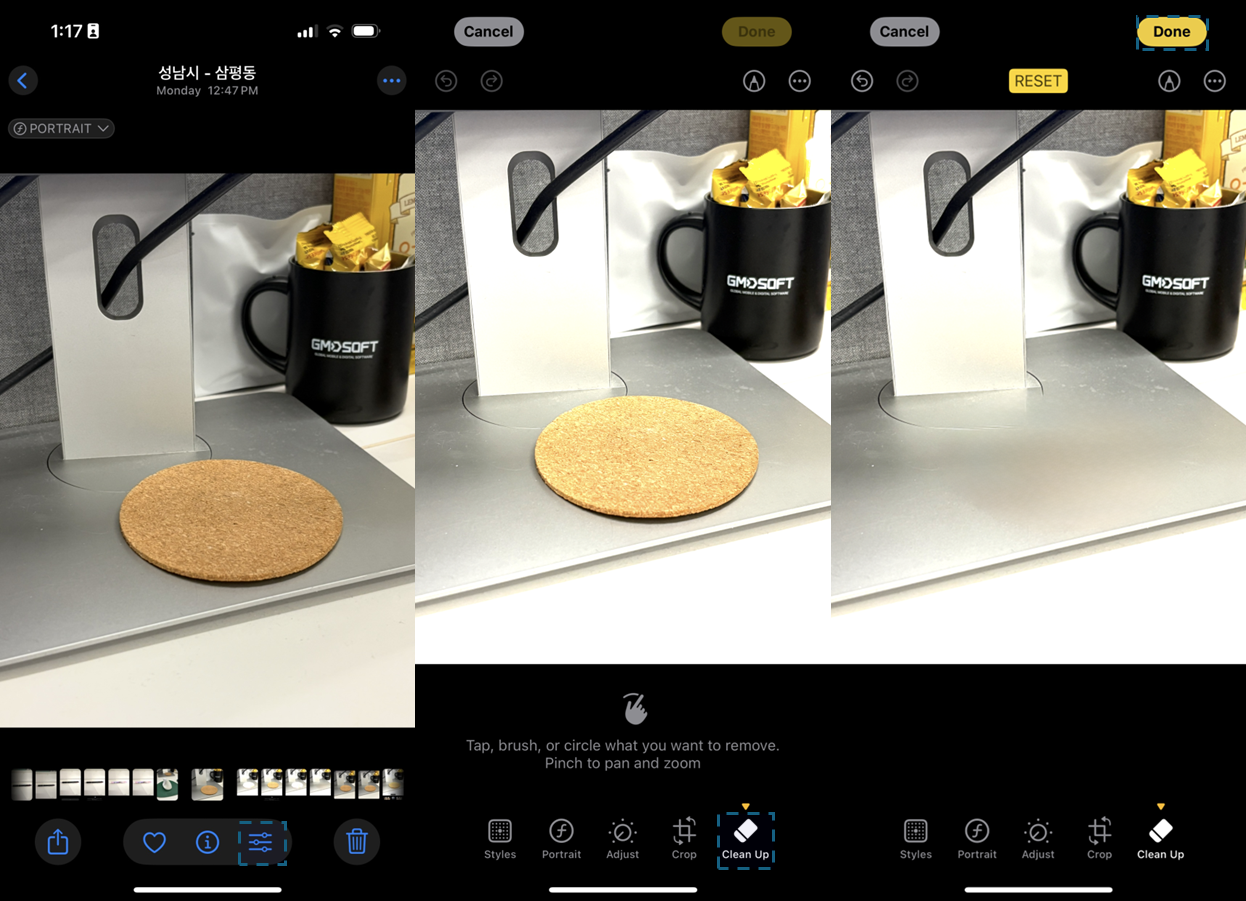

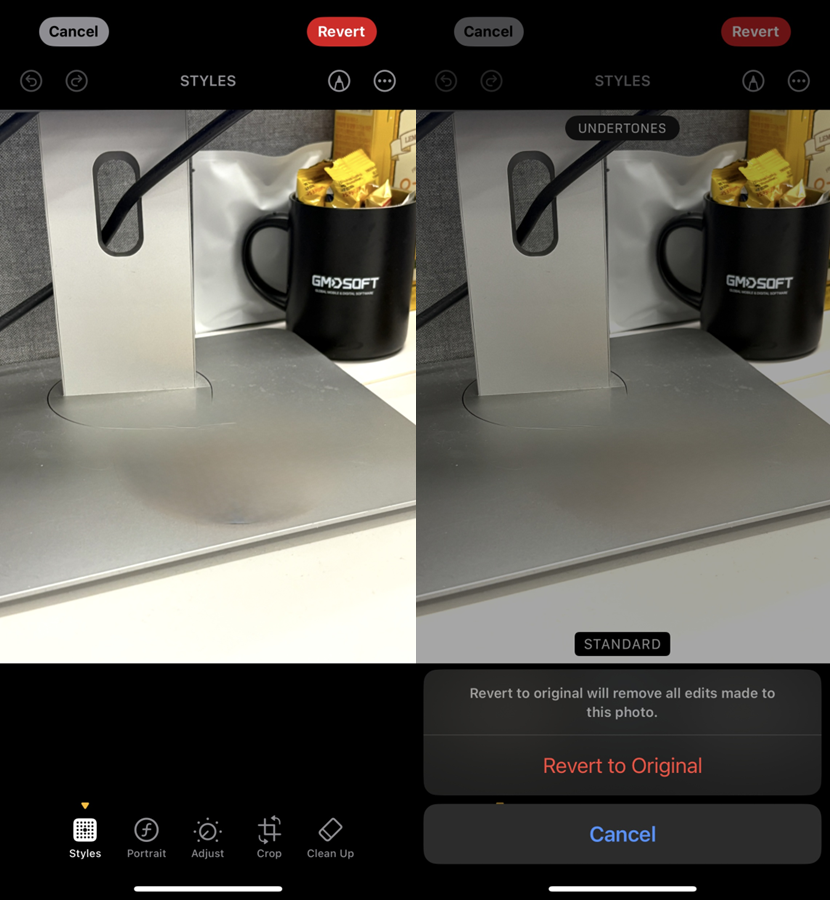
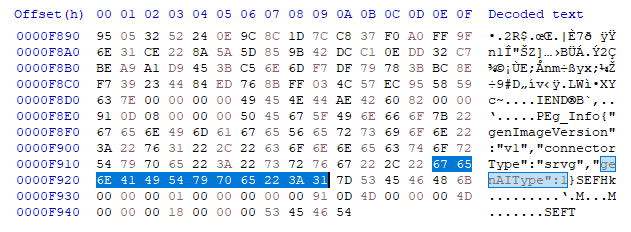
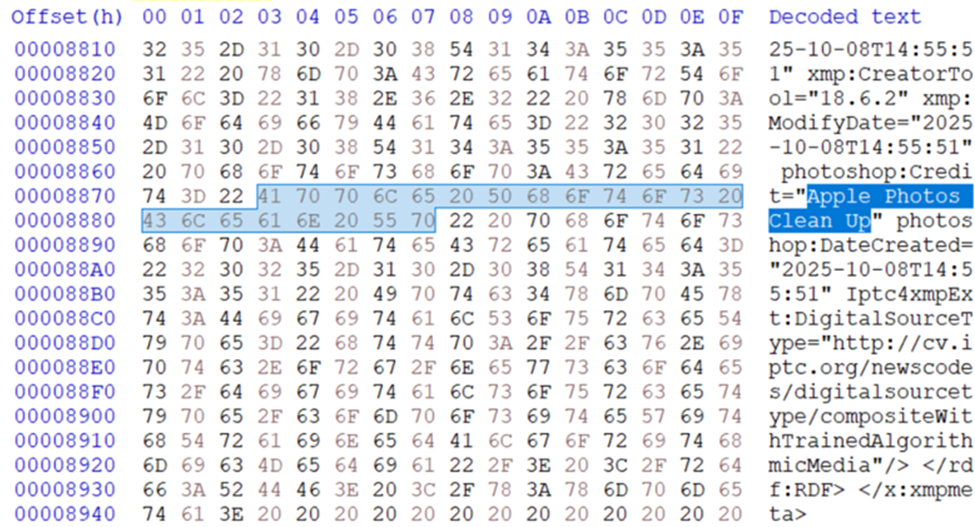
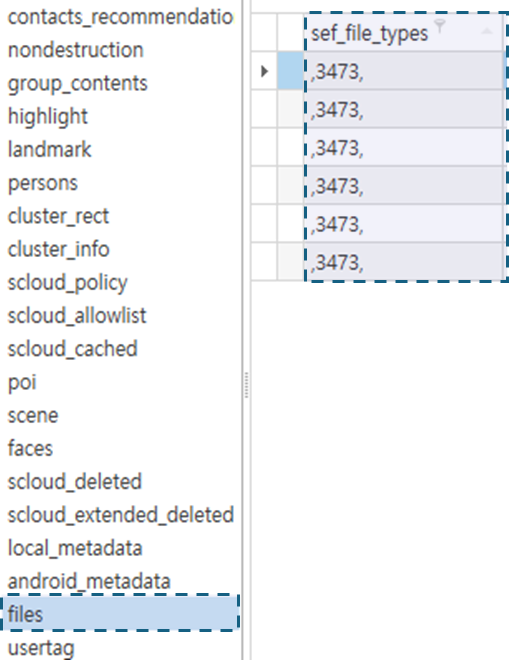
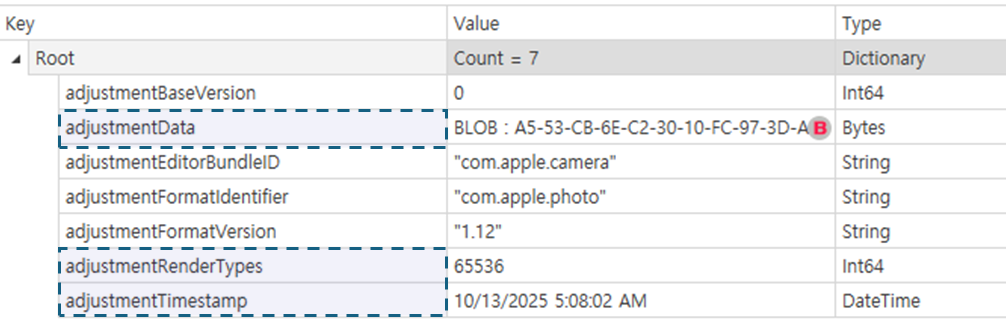


 icon moves to the corresponding location.
icon moves to the corresponding location.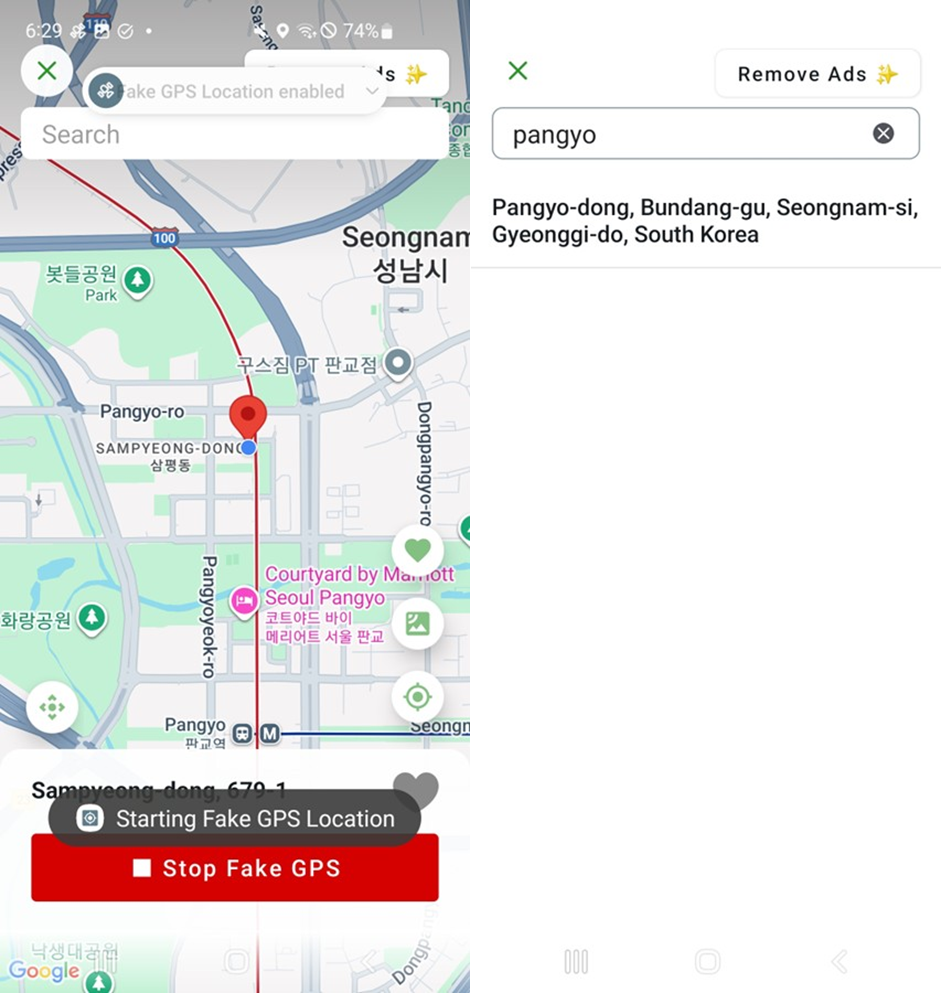
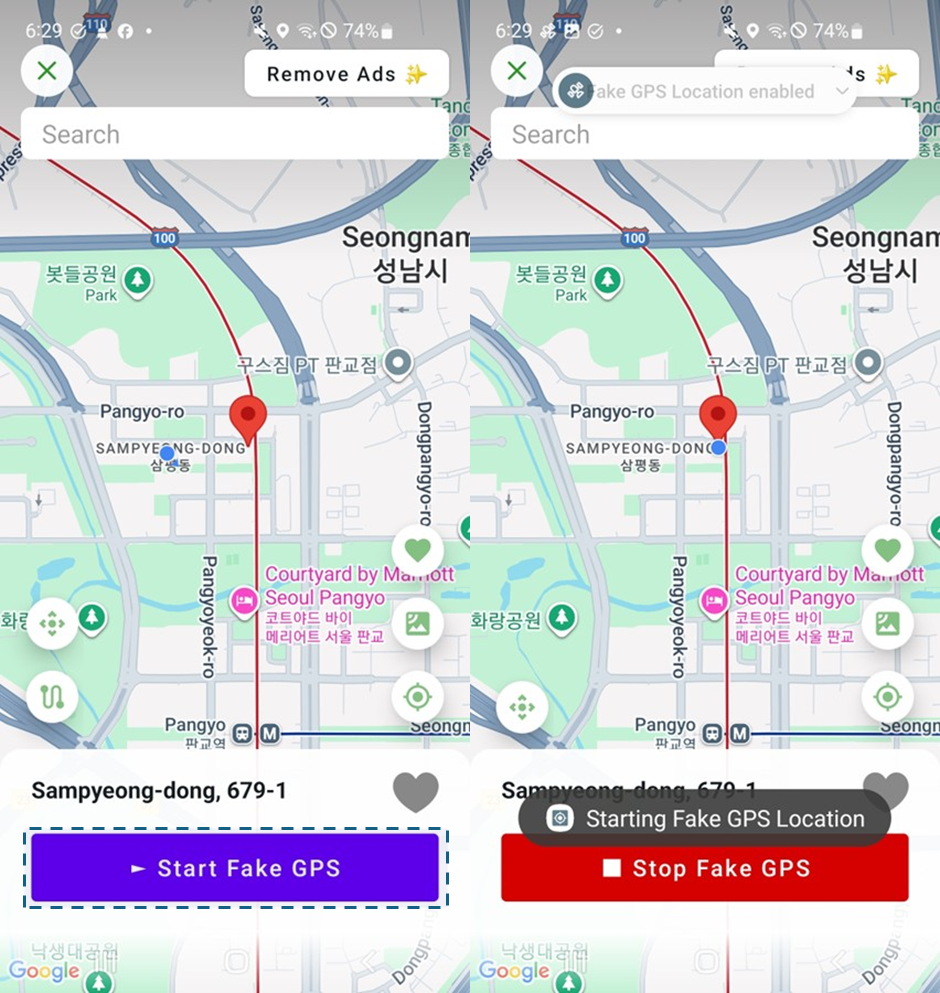
 icon at the bottom-right corner to save it as a favorite. You can view all saved favorites by tapping the
icon at the bottom-right corner to save it as a favorite. You can view all saved favorites by tapping the  icon. Selecting a favorite will reposition the map to that location. Fake GPS Location does not provide an option to delete saved favorites.
icon. Selecting a favorite will reposition the map to that location. Fake GPS Location does not provide an option to delete saved favorites.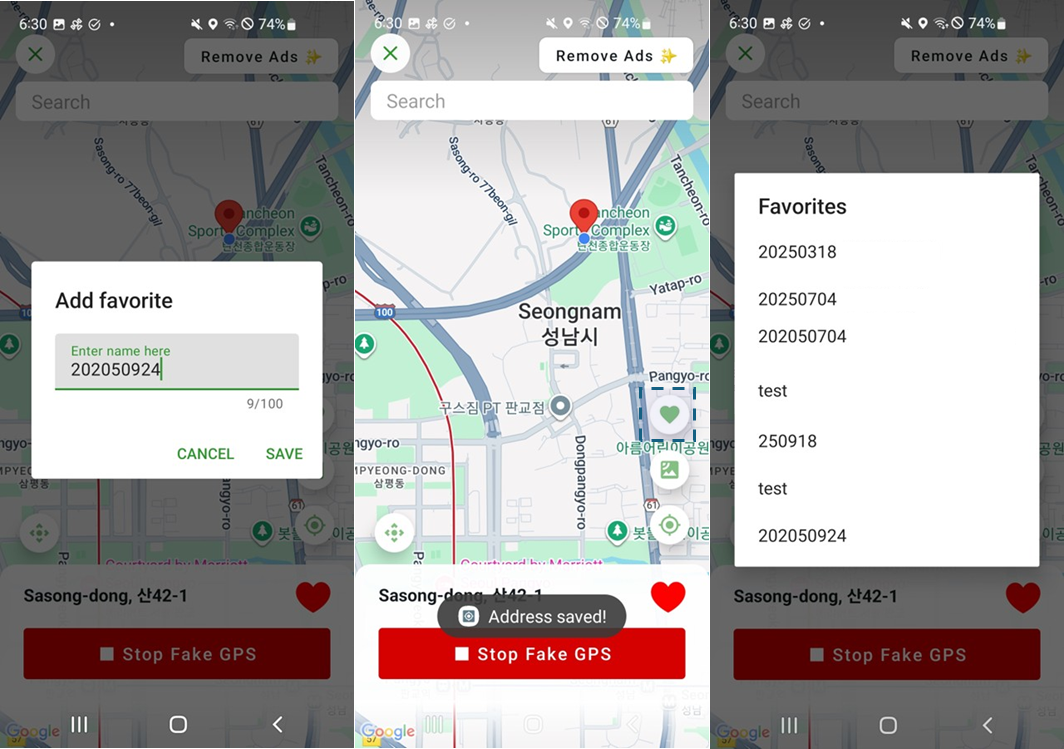
 icon at the top-right corner and enter an address in the search bar to move to that location.
icon at the top-right corner and enter an address in the search bar to move to that location.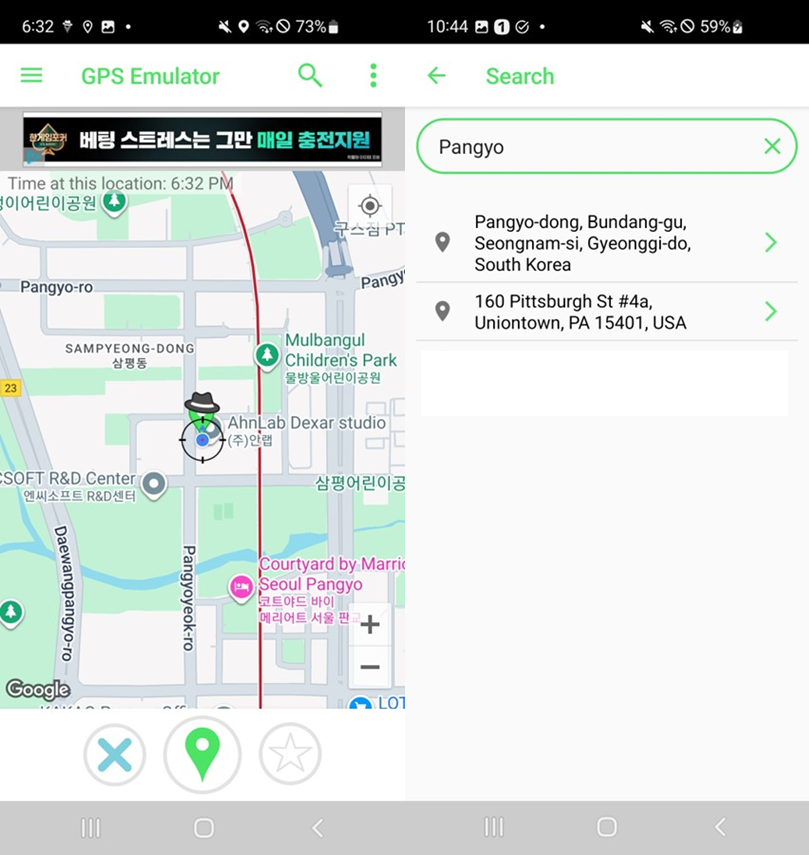
 icon at the bottom of the screen. The
icon at the bottom of the screen. The  marker will appear at that point, and the device will use it as the virtual location. Tap the
marker will appear at that point, and the device will use it as the virtual location. Tap the  icon to stop spoofing.
icon to stop spoofing.
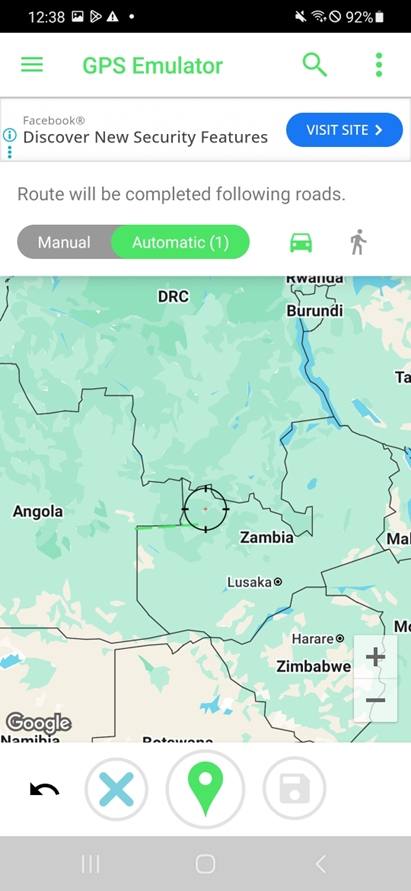
 icon at the bottom-right corner to save a fixed location as a favorite. Go to
icon at the bottom-right corner to save a fixed location as a favorite. Go to 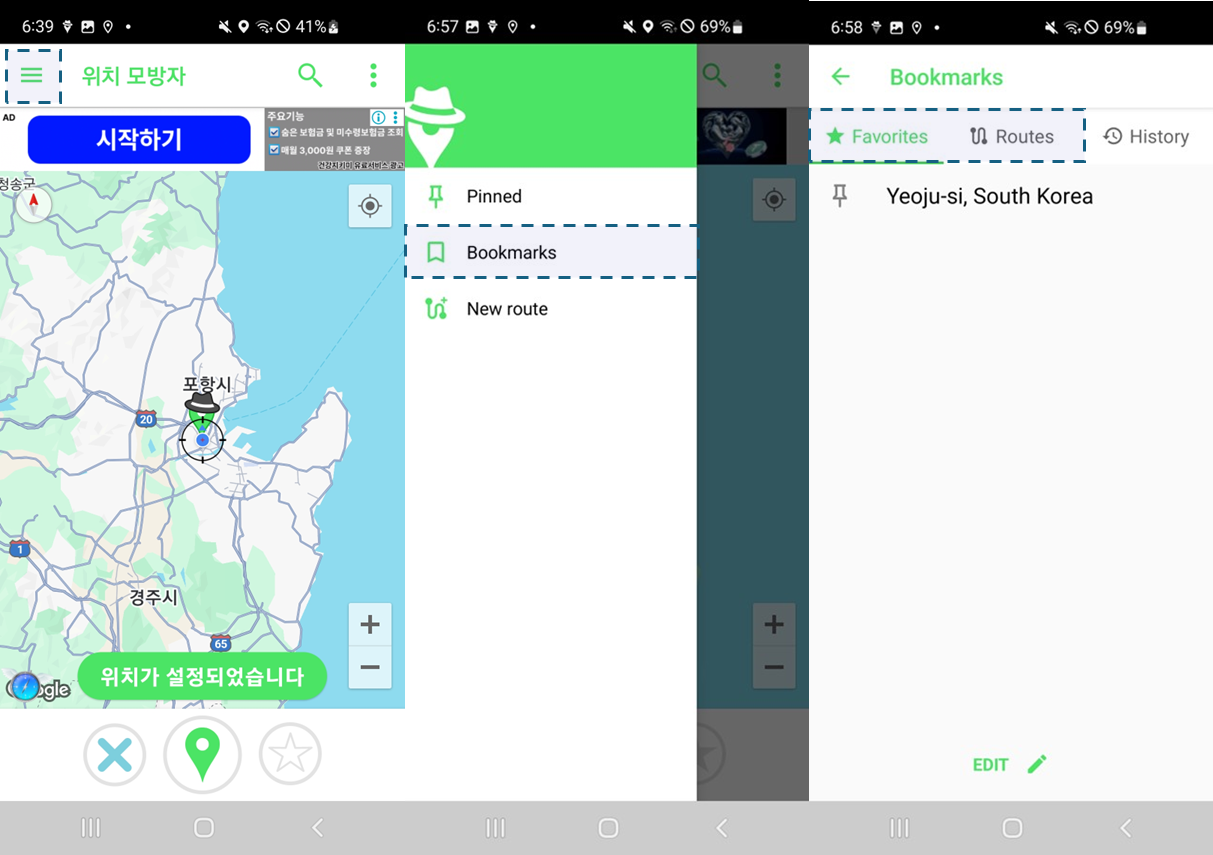
 icon to remove entries from the list.
icon to remove entries from the list.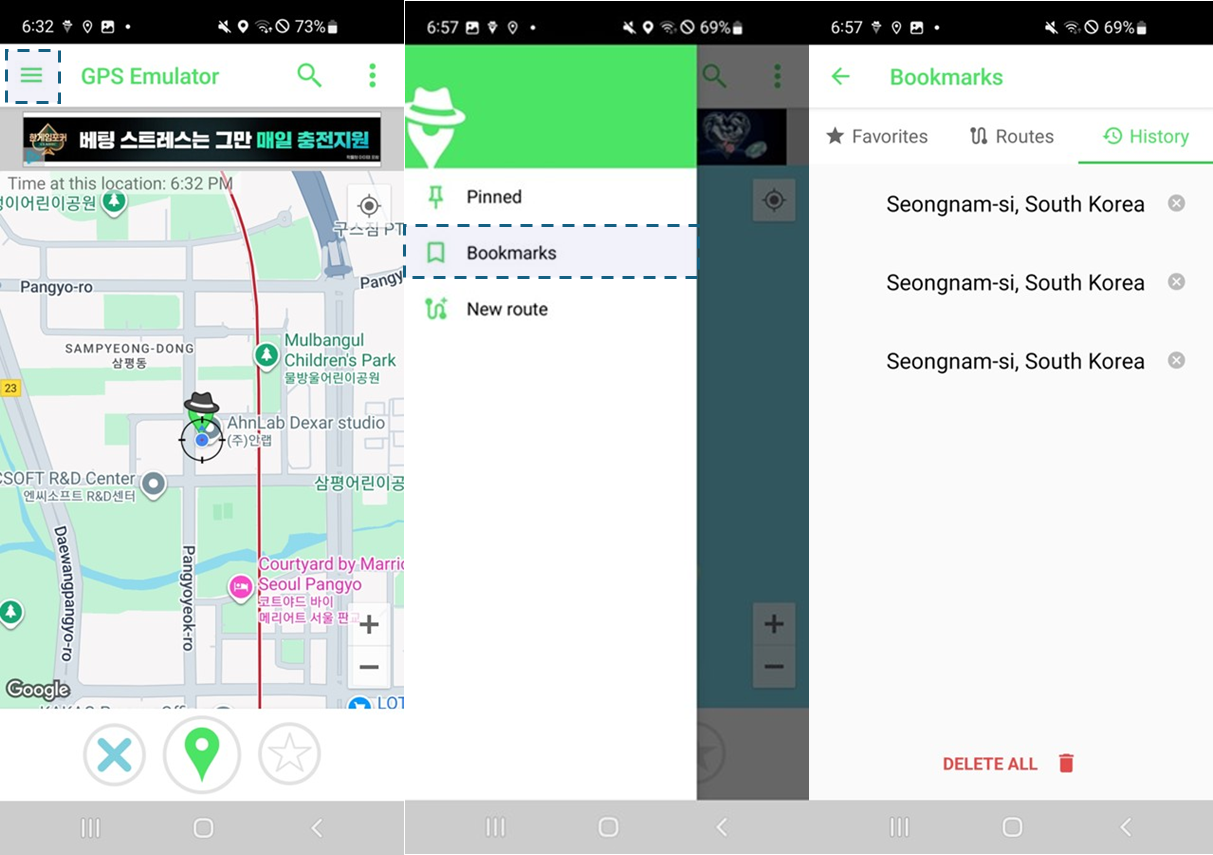
 icon at the top-right corner and enter an address in the search bar to move to that location.
icon at the top-right corner and enter an address in the search bar to move to that location.