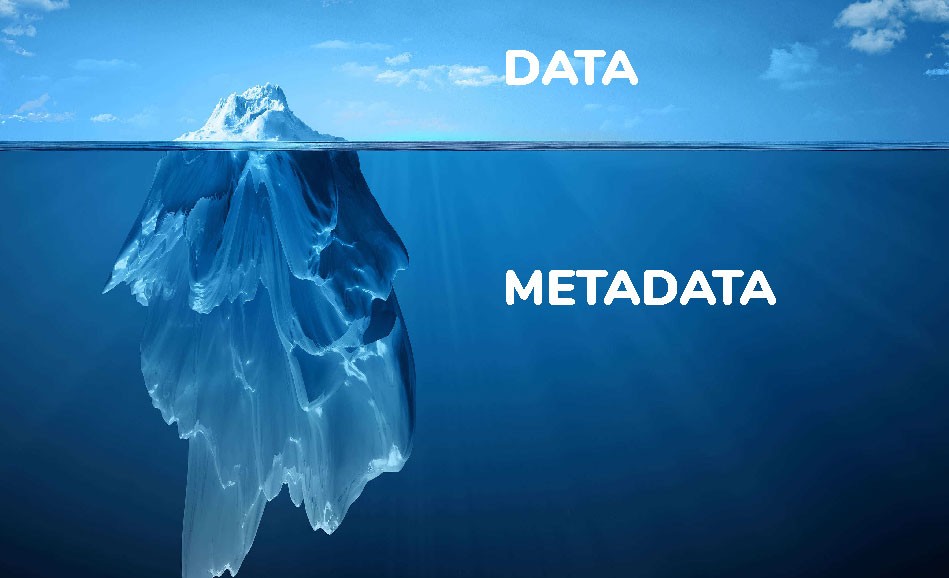In an era where digital communication is ever-expanding, Telegram stands out with its impressive growth, boasting over 900 million monthly active users (MAU) worldwide. This figure marks an astonishing 80% increase in global users from 2021 to 2024. However, as Telegram’s popularity rises, so does its exploitation in various criminal activities. Recent trends reveal a troubling escalation in crimes facilitated through the platform:
- • Cryptocurrency Scams: The anonymity provided by Telegram is being leveraged by fraudsters to carry out sophisticated cryptocurrency scams, deceiving countless victims globally.
- • Drug Trafficking: Covert drug trafficking networks are increasingly utilizing Telegram for their operations, making it harder for law enforcement to track and intercept illegal transactions.
These rising issues underscore the urgent need for effective digital forensic technologies on Telegram. Understanding the intricacies of how Telegram stores messages on devices is crucial for digital forensics experts, law enforcement agencies, and cybersecurity professionals striving to combat these crimes.
Inside the GMDSOFT Tech Letter
In this month’s GMDSOFT Tech Letter, we delve deep into the technical aspects of Telegram’s message storage. Our comprehensive guide offers a blend of practical application, illustrated through real-world case studies and examples.
This essential read is designed for anyone involved in digital investigations or interested in messaging app security. Whether you are a digital forensics expert, a law enforcement professional, or a cybersecurity enthusiast, our detailed exploration offers the knowledge and tools needed to tackle Telegram-related crimes effectively.
Conclusion
As Telegram continues to grow, so do the complexities of its misuse. Staying informed and equipped with the right forensic techniques is more important than ever.
For a deeper dive into Telegram’s message investigations and mobile forensics, submit inquiry to request the full version of GMDSOFT Tech Letter.